Even there is no straight forward option to build Power BI line chart marker color conditional formatting, you can do that, by using a bar chart formatting features.
1. Create a bar chart.
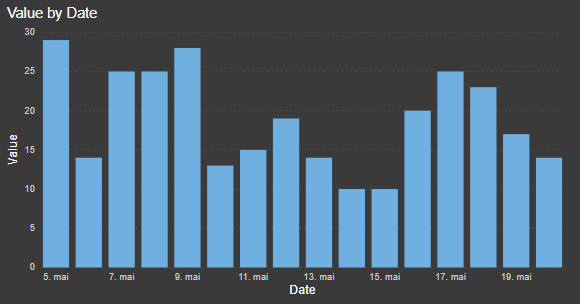
2. Go to the Format section, Data colors, and choose Conditional Formatting.
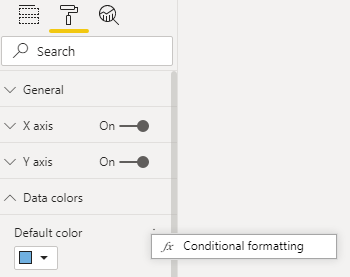
3. Create desired Conditional Formatting rules that will be translated to line chart marker colors. I recommend the first one for the default marker color and others for accents.
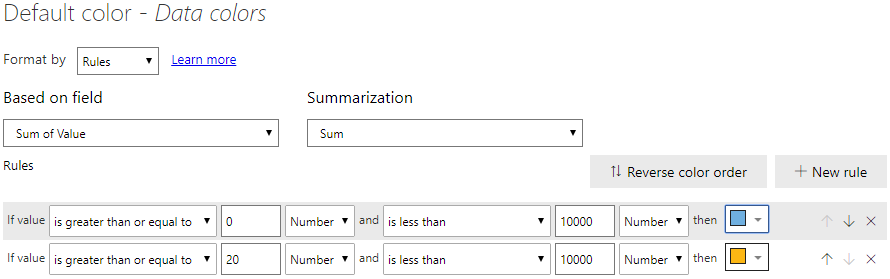
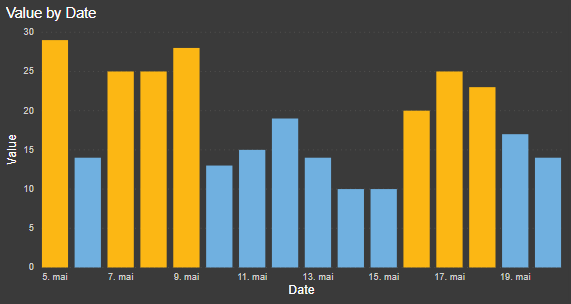
4. Change visualization to Line chart.
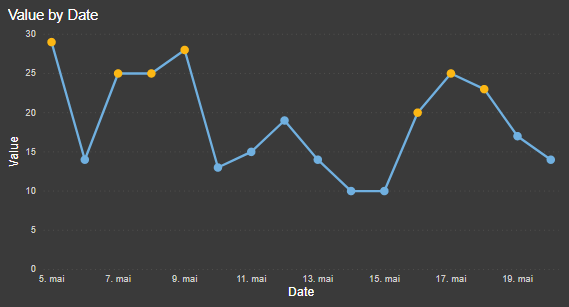
Obviously, its a workaround and with some limitations. For example, the X-Axis type must be continuous.
When you build a line chart, like in this post, then markers go together only with a categorical X-axis.
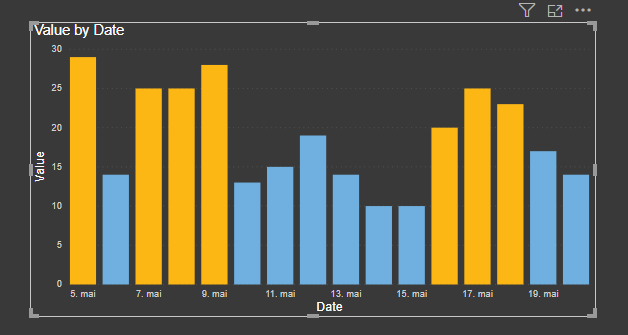
Leave a Reply