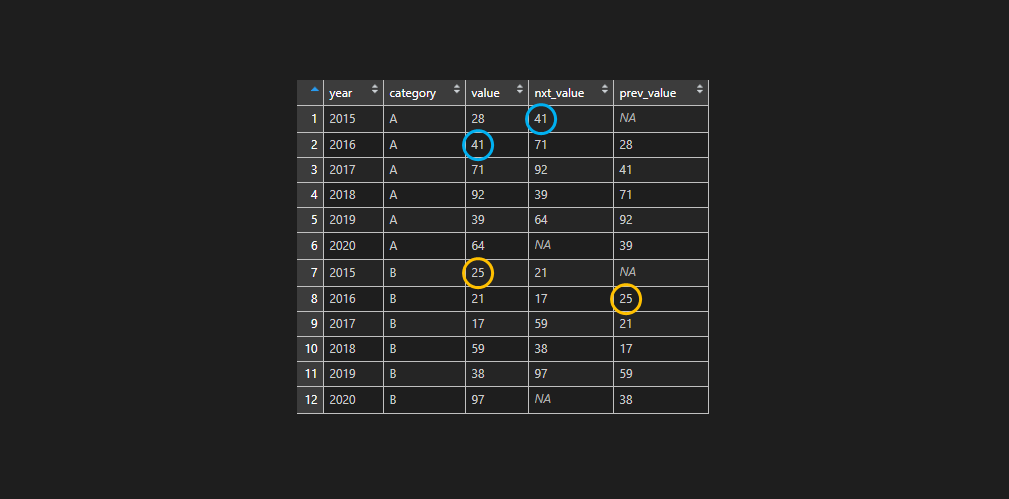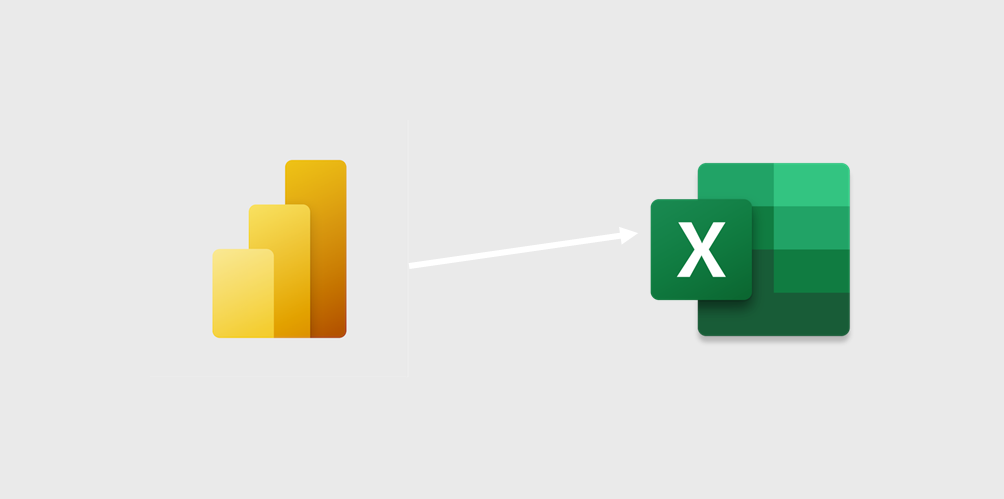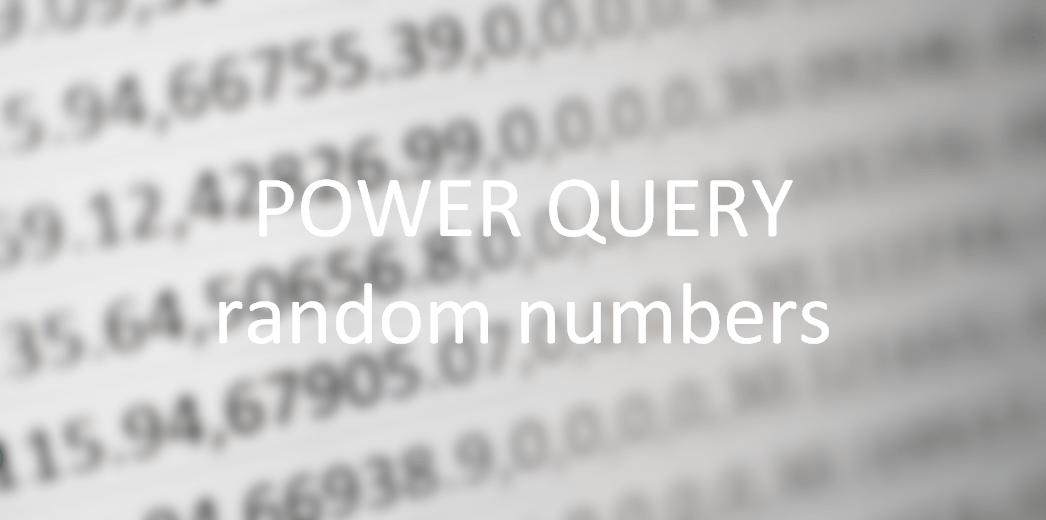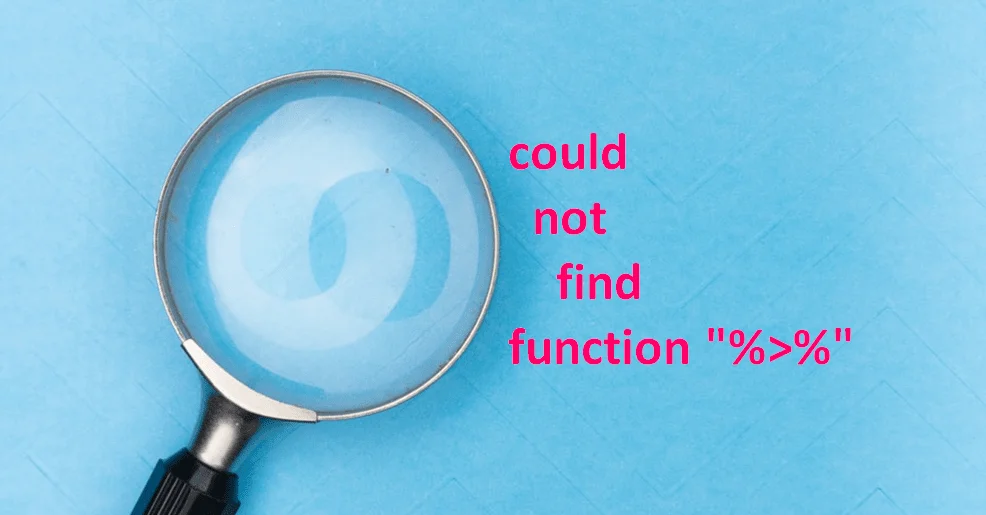
Error in R: could not find function “%>%”
Error in R – could not find function “%>%” – means that you don’t have loaded or installed the R package that is using that. The same is with any other “could not find function” R error.
in
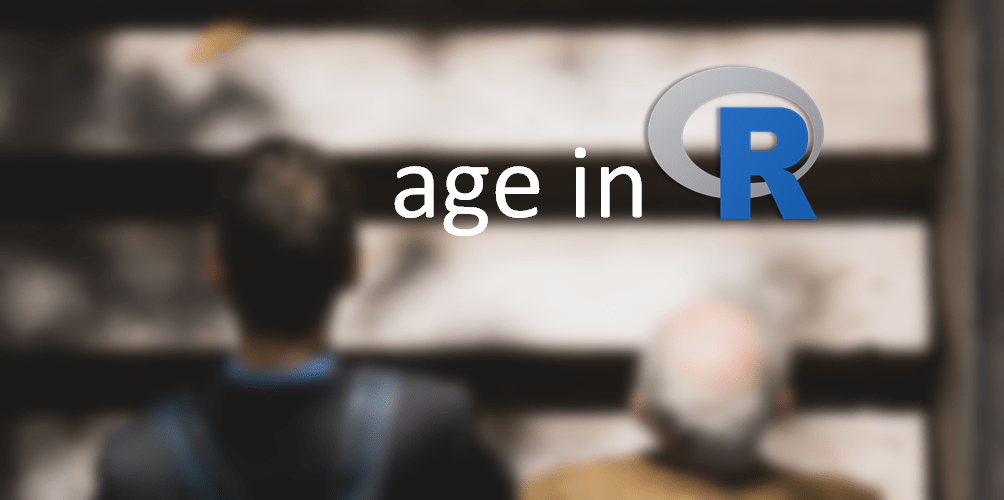
How to calculate age in R
Here is how to calculate age in R in a way that humans understand it. If someone has a birthday on 2000-01-01 and today is 2021-07-09, then that person is 21 years old.
in
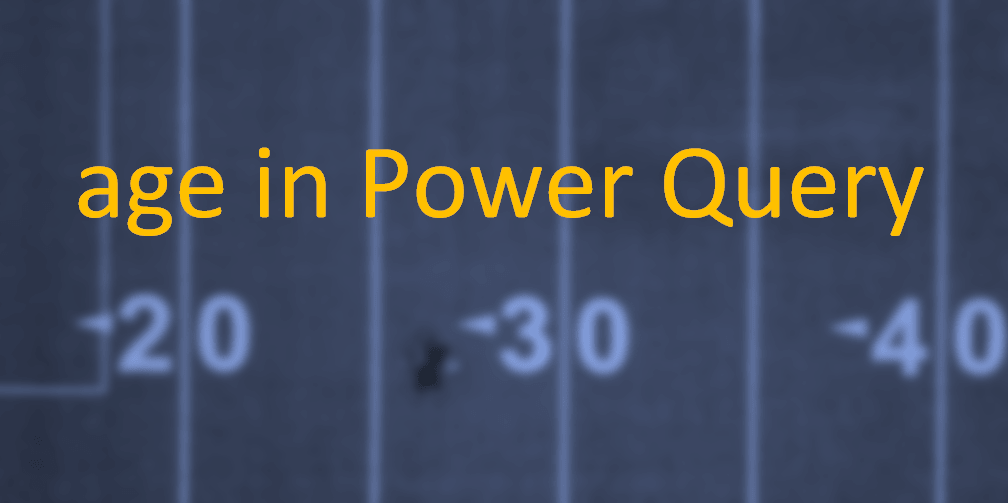
Correct age calculation in Power Query
It is not so easy to do age calculation in Power Query in a way that works all the time correctly. There are useful transformations that calculate age, but in specific situations, it is not working properly.
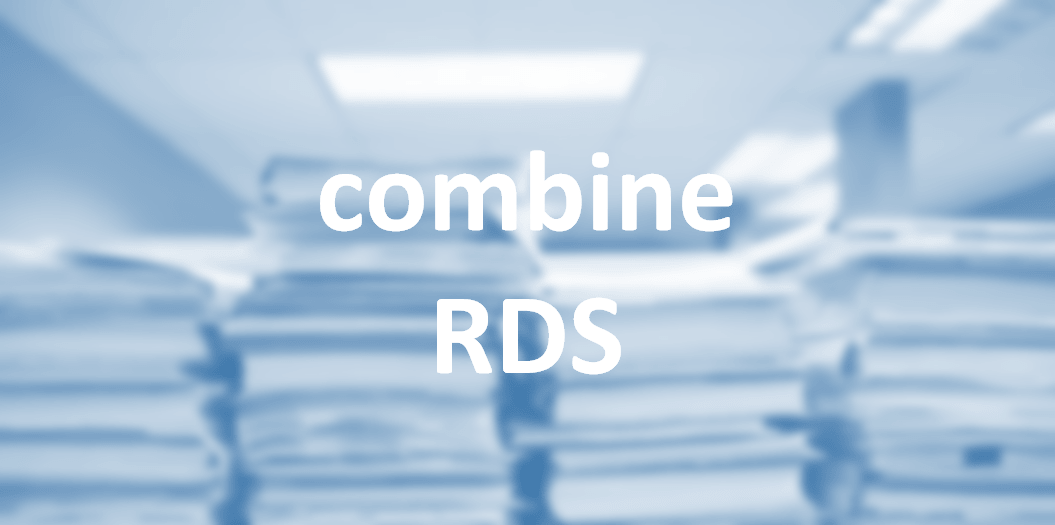
How to load and combine multiple R RDS files
Saving data into an RDS file is one of my favorite ways to store data, but what if it is necessary to load and combine multiple R RDS files at once? Here is how to do that fast and easily.
in
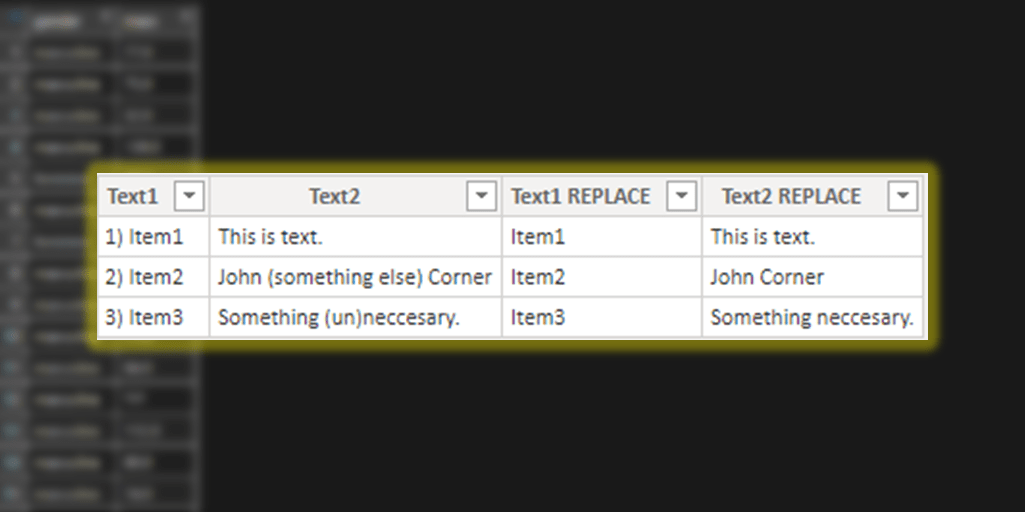
Substitute multiple values by using DAX in Power BI
Sometimes it is necessary to replace multiple values at once using DAX, and the first thing that might come to mind is function SUBSTITUTE. Maybe because of Excel background but in that case, the solution is not straightforward.
in
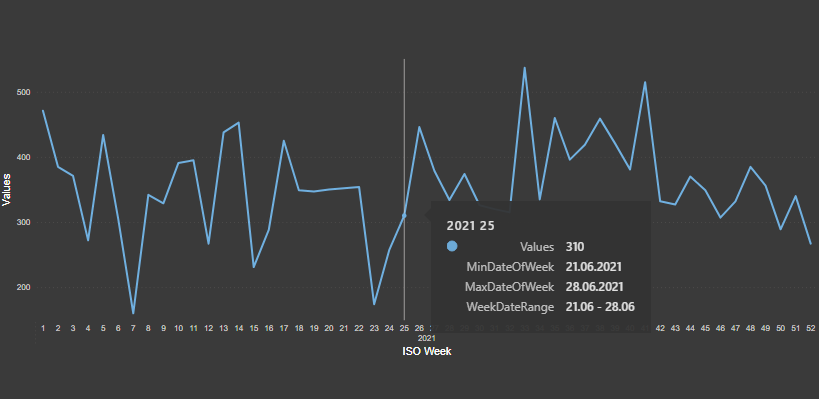
Get the first and the last date of the week with DAX, Power BI
Sometimes it is necessary to get the first and the last date of the week with DAX to create additional information in the tooltip, filter only full week periods, use weeks for continuous chart axis, etc.
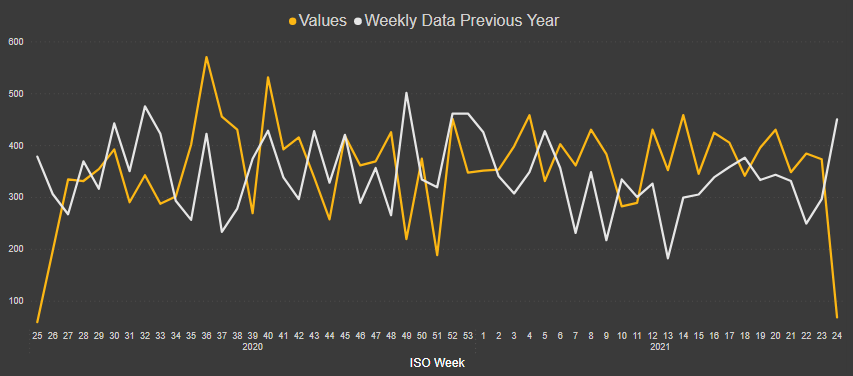
Get data from same week last year in Power BI
Here is how to get data from the same week last year in Power BI using DAX measure. I recommend using ISO week and year numbering to get an equal number of days each week and distinguish each year. Sometimes, when you have an unequal number of weeks in years, it might not be easy,…