Here is a time-saving tip on how to copy an Excel chart format. It is not so easy as Format Painter that can quickly copy necessary cell formatting, but faster than starting from scratch.
1. Copy chart with desired format (Ctrl + C).
2. Select the chart that you would like to format.
3. Go to the Home tab, click under the Paste icon and choose Paste Special.
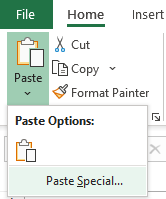
4. Choose “Formats”.
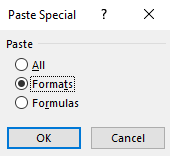
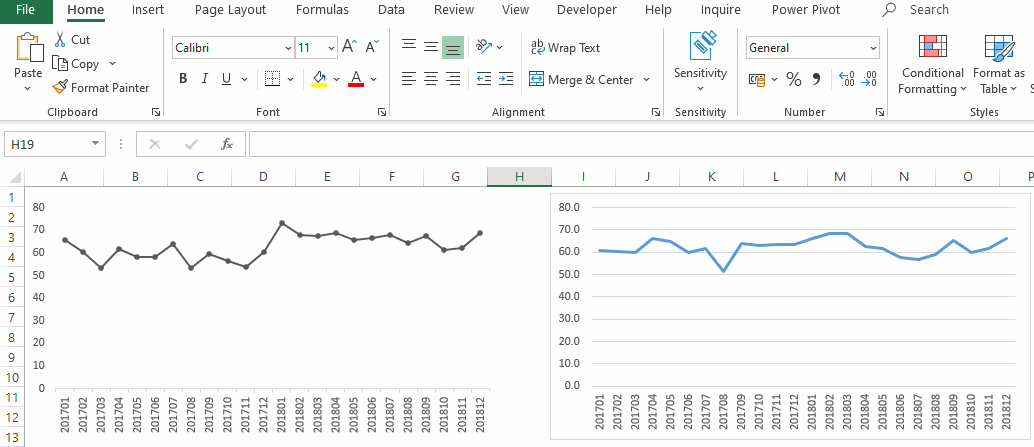
Here is another little known Excel feature that helps to copy chart without blurry effect.
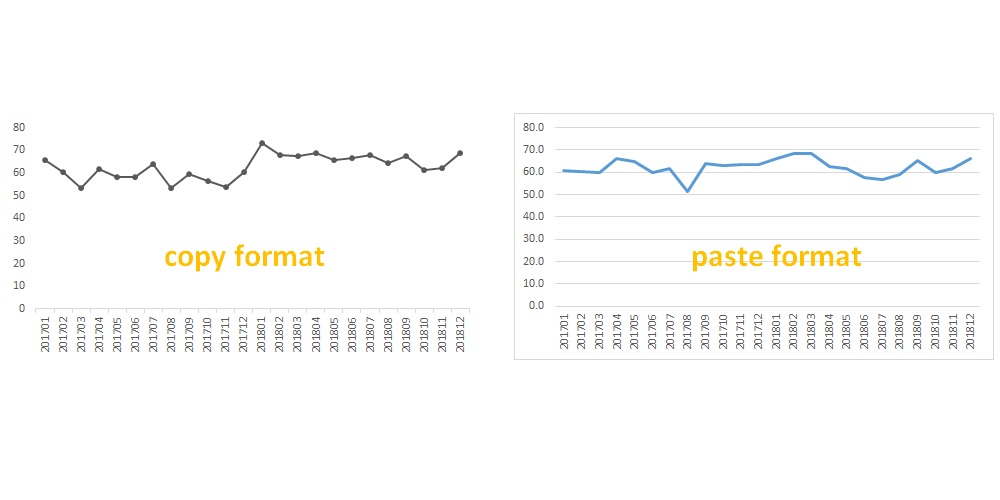
Leave a Reply