If you know Excel functions, it is easier for you in Power BI with DAX. Sometimes it is mentioned as an advantage. It is indeed, but sometimes there is a significant difference between DAX and Excel functions that looks the same. I’m not talking about cell references – those are obvious.
Here are my top 3, and will be happy if you add your examples in the comments below.
SEARCH, FIND functions in Excel and DAX
Excel:
SEARCH(find_text,within_text,[start_num])
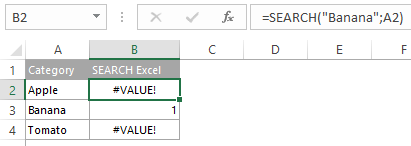
DAX:
SEARCH(<find_text>, <within_text>[, [<start_num>][, <NotFoundValue>]])
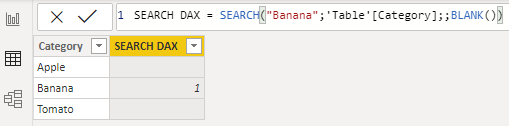
In DAX the last optional argument NotFoundValue makes all the difference and that is very handy. In Excel, if SEARCH or FIND cant return any results, you get an error, and in some cases will use the IFERROR function. On the other hand, in DAX, you can use the last argument to return an appropriate value.
Great, right? Not really. Because if you do not use this optional NotFoundValue argument in DAX and some of the results are errors, then all the column results are errors.
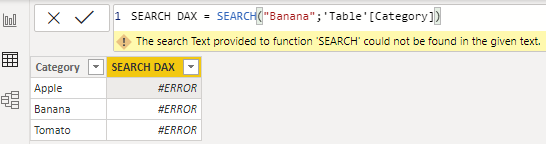
AND, OR functions in Excel and DAX
Excel
DAX
As you see in Excel you can put two and more arguments in the AND function but in DAX only two. Same thing with OR function.
If I have more than 2 arguments in Excel it goes like this.
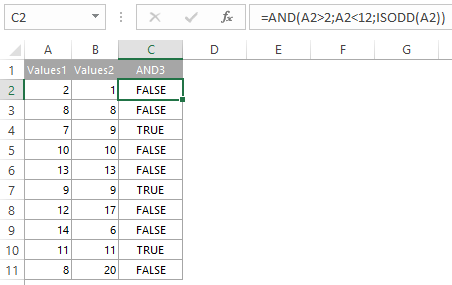
If I have more than 2 arguments in DAX it goes like this.
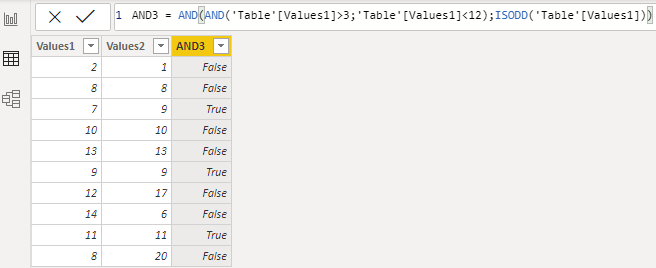
Instead of AND and OR functions in DAX, I recommend using && operators that mean AND and || operator that means OR. By using them you are more flexible. Here is a post about 3 ways how to create OR logic in DAX.
The same example with DAX AND logic by using && symbols goes like this.
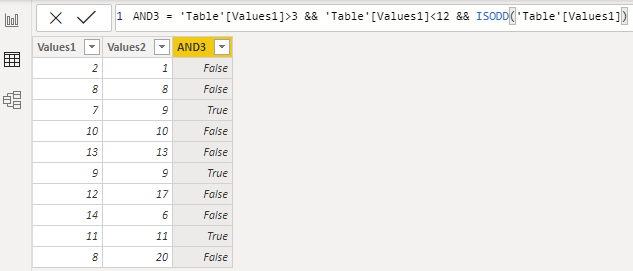
IF function in Excel and DAX
Excel
IF(logical_test, [value_if_true], [value_if_false]))
DAX
IF(<logical_test>,<value_if_true>[, <value_if_false>])
In DAX IF function has to contain the value_if_true argument. It works not so flexibly as in Excel, where two arguments might be optional. Here is the same example with DAX and Excel IF functions.
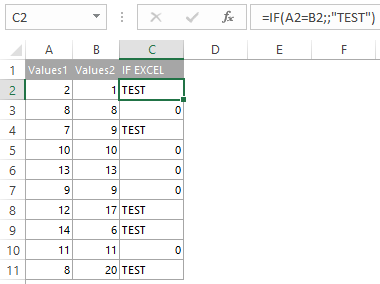
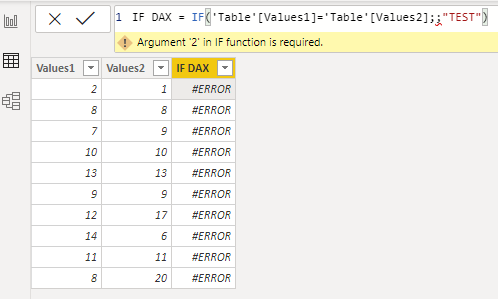

Leave a Reply