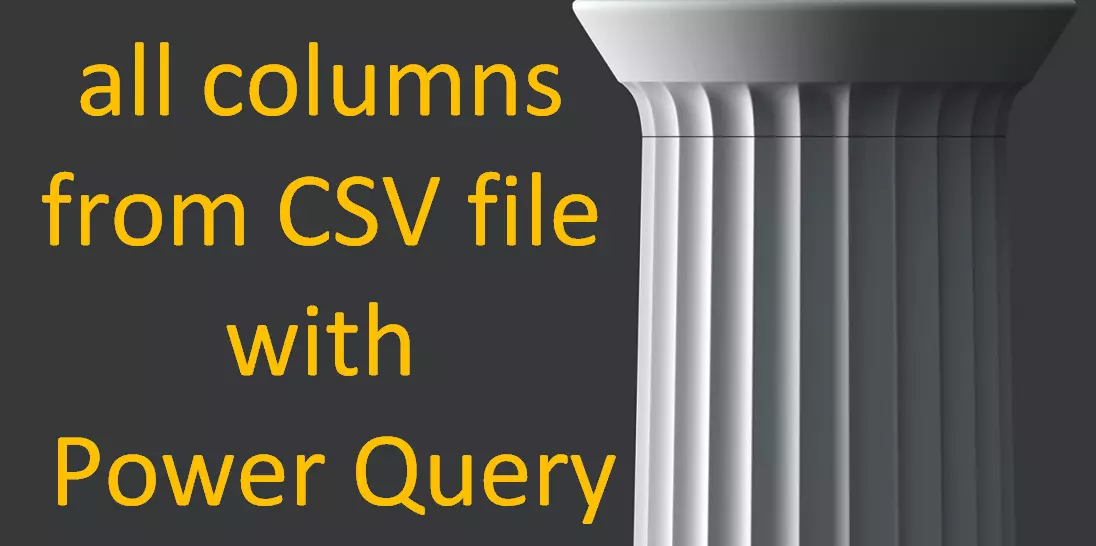Here is how to manage that you always import all columns from the CSV file with Power Query. There is no difference in solution if you want to import data from the CSV file into Excel or Power BI by using Power Query. That might be very useful in situations when the CSV file is… Continue reading Always import all columns from CSV file with Power Query
Category: Power Query
How to connect to the Salesforce data with Power Query, Power BI, Excel
Here is how to connect to the Salesforce data with Power Query in Excel or Power BI. For the Salesforce CRM data exploration, I found Power Query very useful. There is no difference if you are using Power Query in Excel or Power BI. The steps to connect to the data with Power Query are… Continue reading How to connect to the Salesforce data with Power Query, Power BI, Excel
Add index column in Power Query
Here is how to add an index column in Power Query in 2 easy steps. Index column in Power Query might be useful in data manipulations like returning next or previous record. It could be done in Excel or Power BI because they both share this great tool.
Correct age calculation in Power Query
It is not so easy to do age calculation in Power Query in a way that works all the time correctly. There are useful transformations that calculate age, but in specific situations, it is not working properly.
One of the easiest ways how to generate random numbers in Power Query
If you know how to generate data in Power Query, it might be very useful to create data sets for reproducible examples. Here is one of the easiest methods how to generate random numbers in Power Query. You can combine with generated dates, time intervals, or other data that you can create with list functions.
How to calculate ISO year in Power Query
ISO year in Power Query is necessary if you have multiple years and want to group data using ISO week number. Some of the dates at the end or beginning of the year might belong to another year.
Power Query error: We found extra characters at the end of JSON input
I was getting this error about extra characters at the end of JSON input while trying to connect to my JSON file in SharePoint with Power Query. Try to connect by using SharePoint Folder.
Power Query error: ResourceAccessForbiddenException
Here is one of the explanations if you have this Power Query error ResourceAccessForbiddenException while refreshing your data. If previously everything worked just fine, then the reason might be obsolete (old) authorization.
How to connect to SharePoint file with Power Query or Power BI
There is a couple of ways how to connect to the SharePoint file with Power Query, but first of all, I recommend the connection through SharePoint Folder. It is more versatile and can be used successfully with different file formats – CSV, TXT, Excel, or JSON.
Convert TRUE and FALSE into 1 and 0 in Power BI
Here is a simple way how to convert TRUE and FALSE into 1 and 0 in Power BI. Precisely speaking – Power Query and DAX.