Here is one of the explanations if you have this Power Query error ResourceAccessForbiddenException while refreshing your data. If previously everything worked just fine, then the reason might be obsolete (old) authorization.
Here is the post on how to connect to files in SharePoint, and in my case, after a while Power Query error ResourceAccessForbiddenException appeared. The solution to that is simple.
1. Go to the Data Source Settings.
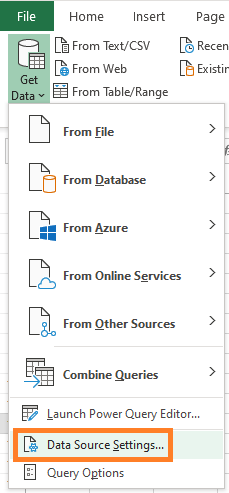
2. Find your Global permissions and find problematic data source.
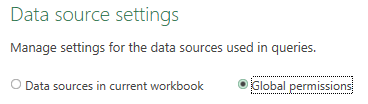
3. Edit permissions, edit credentials.
4. Sign in again. There might be a button – Sign in as a different user, but you will use the same if necessary.
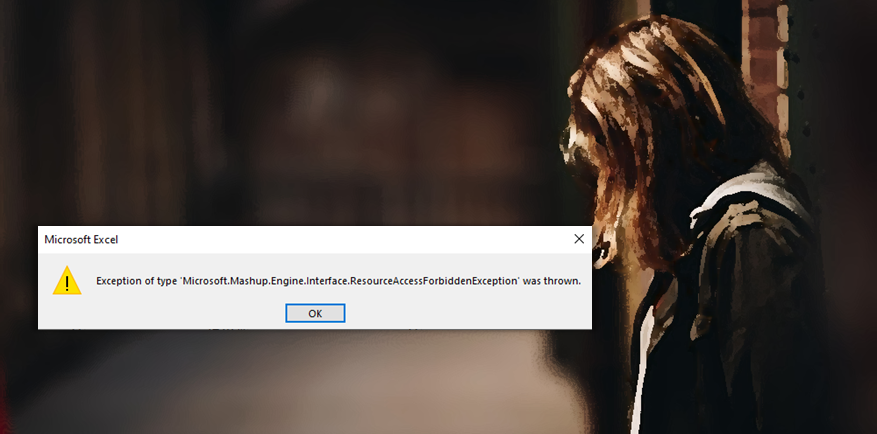
Leave a Reply