Besides creating a glowing line chart in Excel, here is a possible solution how to deal with seemingly too many series in one plot. There might be different situations where you have to deal with many series. If you have some outliers in your data, this might work for you. Vizualtion has to explain the results of the analysis, and the results of this approach might be necessary to combine with the story.
In my case, I have a dataset about monthly beer production in Australia, and the goal is to show the best year in comparison with other years.
Glowing line chart in Excel
In the beginning, my chart looks like this. Years are ordered by total values. In my case, I changed colors in the Page Layout tab. It changes possible color combinations for the line chart series.
Glow similarly to neon lights, looks better in the dark. I recommend using that in combination with the dark background.
You can add the glow effect in Excel in two ways.
Firstly you can edit chart elements one by one. For example, select one line chart series, and in the Format tab, add shape glow effect.
Secondly, there is an option to use already prepared Excel chart styles. For example, Style 9 already contains everything formatted with a glow effect, and you can apply it to multiple series at once.
The next step is to change chart colors to some of the variations of one color. If you don’t want the line chart markers, then use the Change Chart Type button.
If it is necessary, you can add some finishing accents.
There is a lot of possibilities to create a fun chart in Excel. Take a look at this two-sliced pie chart that looks like Pac-Man.
Here is a trick on how to get clustered and stacked columns in one Excel chart.
Here is how to deal with multiple line chart series in Power BI.
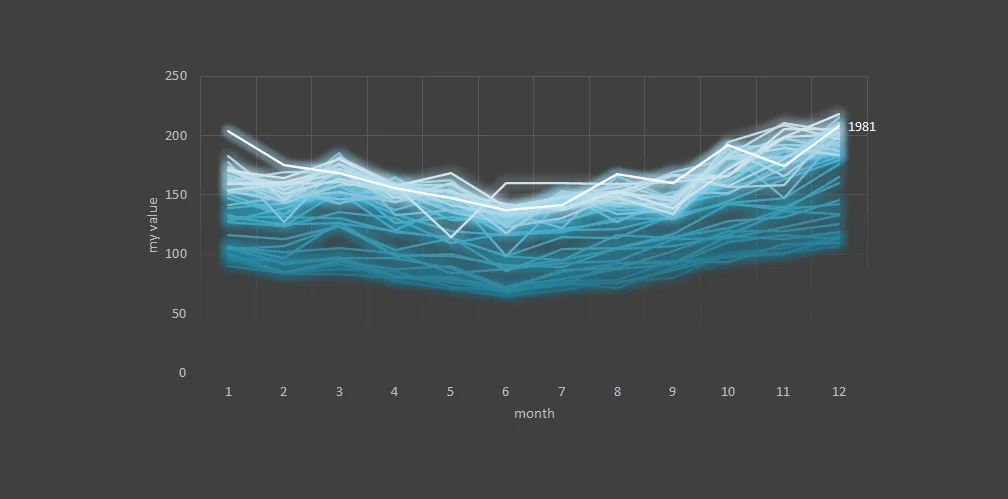
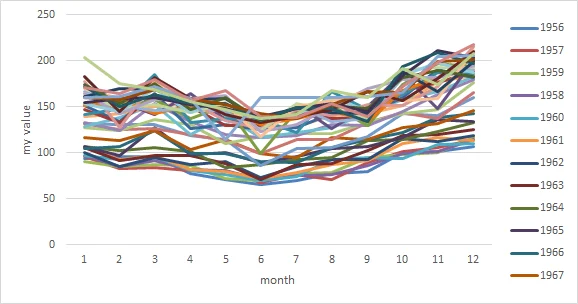
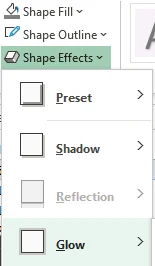
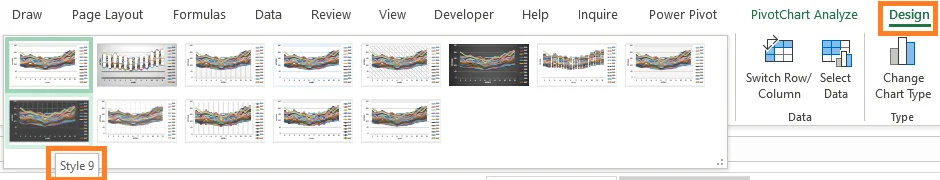
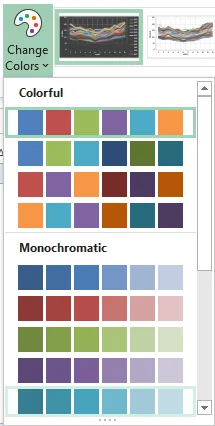
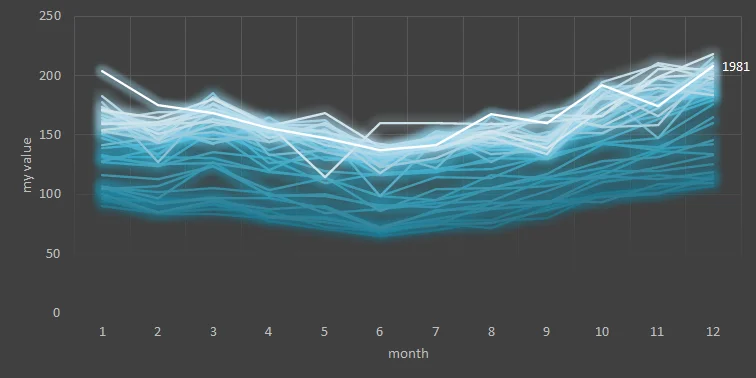
Leave a Reply