In the last days, I was running into a problem that even all Excel files are closed bunch of EXCEL.EXE processes still running. Here is how to close all EXCEL.EXE at once.
By the way, if you want to quickly open Task Manager and take a look, try to use shortcut Ctrl + Shift + Esc.
I don’t know why that is happening, but here is how to kill all EXCEL.EXE from the Windows command line.
- Launch CMD. Take a look at “How to quickly open Windows command prompt” if necessary.
- Write down this taskkill command and press enter.
taskkill /f /im excel.exe
Sometimes you might be interested to run this command within a batch file. Here is how to schedule batch file in Windows Task Scheduler.
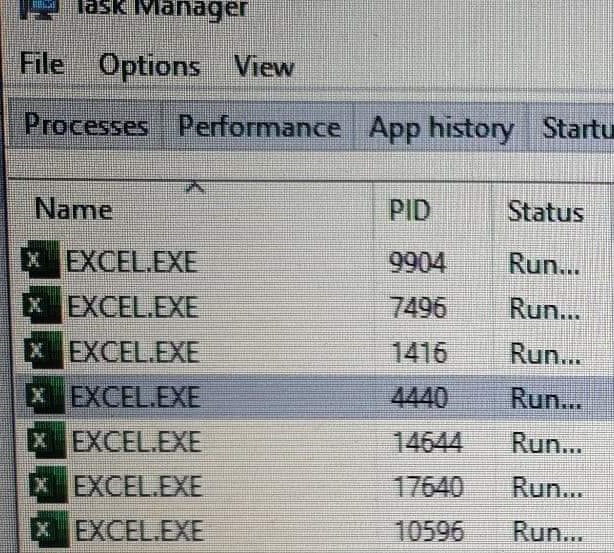
Leave a Reply