If you are looking for Excel PERSONAL.XLSB location in Windows, I assume you already know why it is helpful. The Personal Macro Workbook file location is in the XLSTART folder. Here is the simplest way how to find that and solve other problems.
Find Excel PERSONAL.XLSB location
Get Excel PERSONAL.XLSB location in 2 easy steps.
- Open any Windows folder.
- Paste this line in the address bar.
%appdata%\Microsoft\Excel\XLSTART
This will open the XLSTART folder that contains Personal Macro Workbook PERSONAL.XLSB.
The content of the XLSTART folder is automatically opened whenever Excel starts. That is the way to ensure that useful macros are always available. For example, the custom function to return a Windows user name in Excel or a macro that can be executed with a custom shortcut.
PERSONAL.XLSB missing
If the PERSONAL.XLSB file is missing, then most of the time reason is that you never used it. In that case, you need to create that file, and here is a simple strategy.
Go to View > Macros > Record Macros and record some random things in Personal Macro Workbook. That way, it will be created.
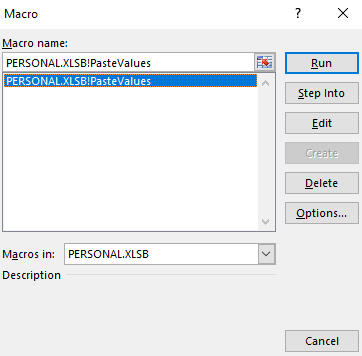
Look into the PERSONAL.XLSB content
If you want to look at the PERSONAL.XLSB content or make some changes here is how to do that.
- If Excel is already open do the next step or open Excel.
- Press the combination left Alt + F11. Pay attention to how the F buttons are functioning. Here is how to toggle between standard and alternate commands.
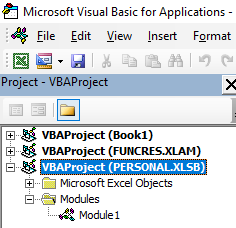
The VBA Editor window will open, and on the left side, in the project section, you will see PERSONAL.XLSB and all content in sheets and modules.
You can unhide Personal Macro Workbook by using the Unhide button in the Excel View tab.
Change PERSONAL.XLSB location
If you want to use PERSONAL.XLSB from a different folder below is how to specify that.
- Go to the Excel Options.
- In the Advanced section, you can specify the startup folder.
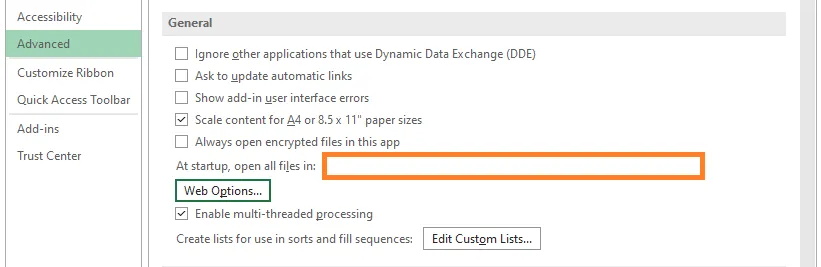

Leave a Reply