Category: Excel

Set Excel file read-only MS Teams, OneDrive, or SharePoint
Here is how to set Excel file read-only when using in MS Teams, OneDrive, or SharePoint. Those environments are different in the possibilities to change Excel file settings. Here is a quick walkthrough.

Difference between DAX and Excel functions that looks the same
If you know Excel functions, it is easier for you in Power BI with DAX. Sometimes it is mentioned as an advantage. It is indeed, but sometimes there is a significant difference between DAX and Excel functions that looks the same. I’m not talking about cell references – those are obvious.
Convert TRUE and FALSE values to 1 and 0 in Excel
Here is a simple trick that is not so obvious. By adding two minus signs before calculation, you can convert TRUE, FALSE into 1, 0 in Excel. =–(A2=B2)

Clustered and stacked columns in one Excel chart – 5 easy steps
If you want to create an Excel chart that contains clustered columns and stacked columns altogether, this post is for you.
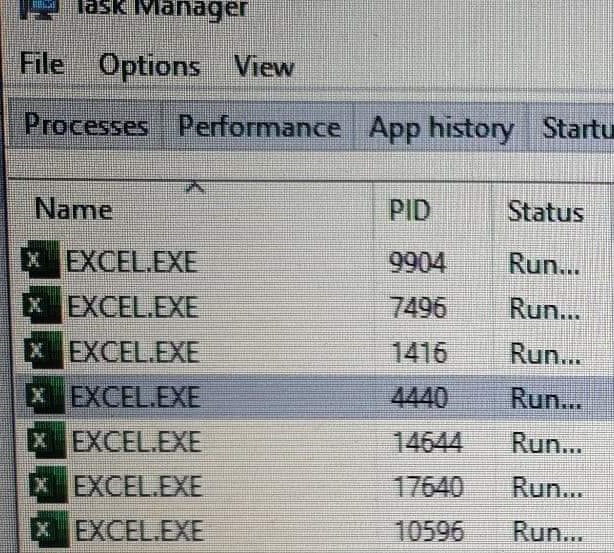
How to close EXCEL.EXE from Windows command line
In the last days, I was running into a problem that even all Excel files are closed bunch of EXCEL.EXE processes still running. Here is how to close all EXCEL.EXE at once.

How to add leading zeros in R, Power Query, DAX or Excel
Here are multiple examples of how to add leading zeros in different ways and places. In these examples, I will add them to number 123. As a result, I will get 5 digits (00123).
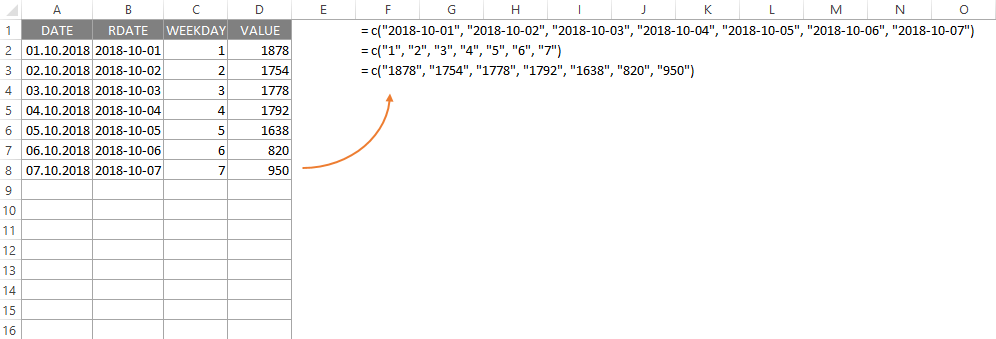
How to quickly build R data frame from scratch with Excel
If you know some of the Excel text functions, you can quickly build R data frame from scratch. Also, you should understand how to build a data frame in R, what kind of functions will be necessary.

How to run Excel file from Windows 10 Task Scheduler
Sometimes, when Excel file contains macros that can run automatically when the file opens, there is a need to do that periodically and autonomously. In that case, Windows Task Scheduler comes handy. Here is how to run Excel with Windows Task Scheduler.

How to run Excel macro on file opening
Here is how to run Excel macro automatically every time you open the file in a few easy steps.

How to animate Excel chart in PowerPoint
Data visualizations are a great way to present your data, but sometimes you need to add some animation effects in PowerPoint to make your storytelling better. Here is a fast and easy approach on how to animate an Excel chart in a few steps.