Category: Data Visualization
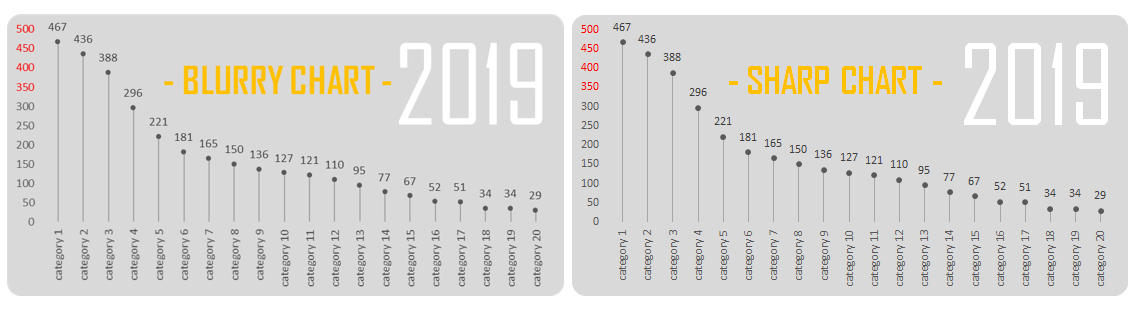
How to copy a sharp picture from Excel without blurry effect
Imagine – you copy beautiful chart as a picture from Excel to Outlook message and it becomes blurry. The same thing with PowerPoint – sometimes you want some static chart or table image, but picture quality becomes a real problem. As you see in post title image, I have a solution and it’s pretty simple.
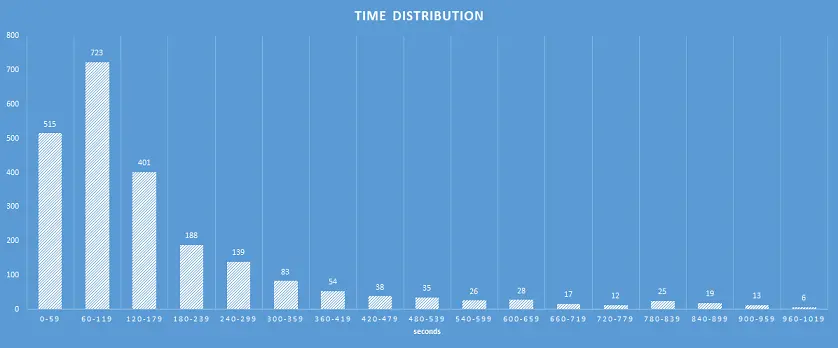
Probably simplest and fastest way how to make a histogram in Excel
Histograms are useful for data distribution visualization, and there are many possible ways how to make an Excel PivotTable histogram. Some may prefer the Histogram option in Data Analysis Add-In or the FREQUENCY function for this task. But I think that the easiest way is to do that with PivotTable. Here is how to do…