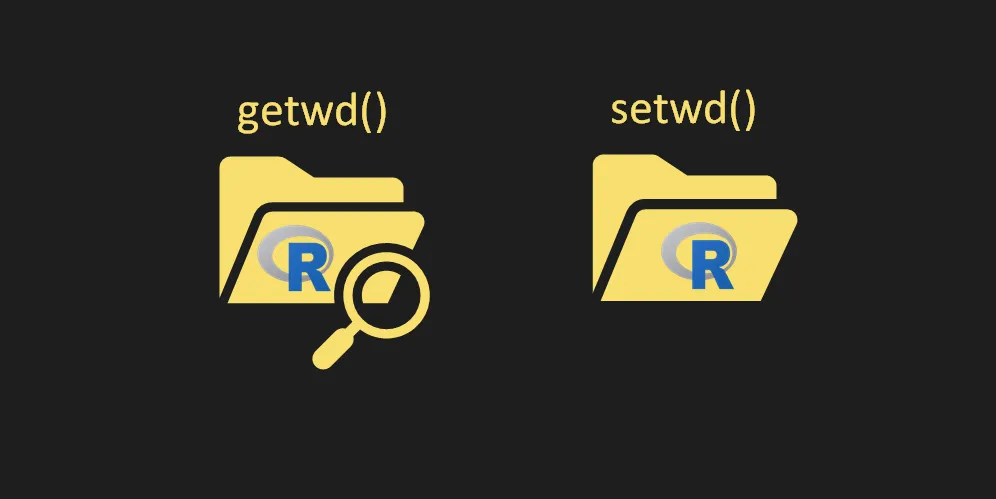Category: RStudio
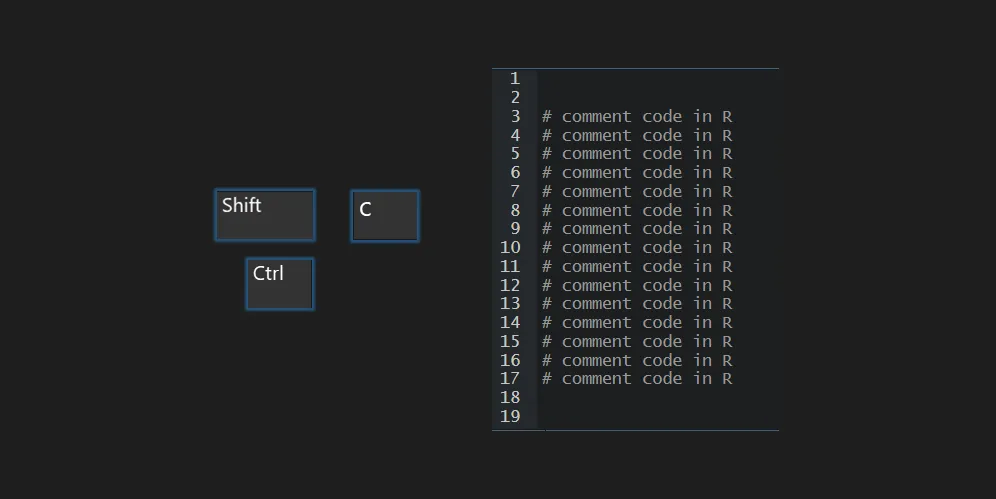
Comment out multiple lines in R or uncomment
Here is how to comment out multiple lines in R by using the shortcut Ctrl + Shift + C or other techniques. In RStudio, you can comment and uncomment a block of code by using a shortcut or GUI. Commenting is very useful if you want to keep a peace code for later or experiment…

Get full path to current R script
Are you wondering where is my current R script file located and how to determine the full path? Here is how to do that in RStudio or while running in batch mode.
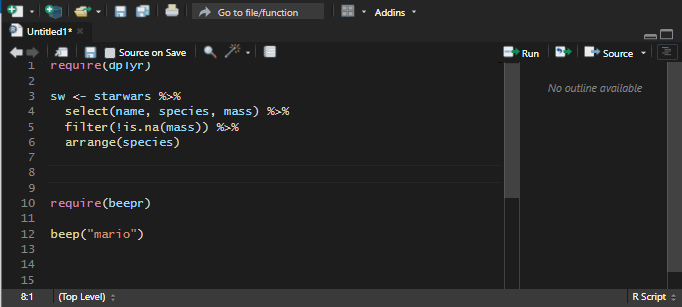
My favorite RStudio tips and tricks
Here is a list of my most used time-saving tips and tricks or just great looking features in RStudio.
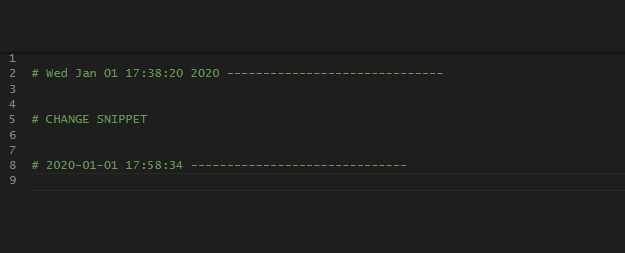
How to modify or create RStudio code snippets
RStudio snippets are very handy when it comes to dealing with repetitive tasks. Here is how to modify RStudio snippets or create a new one.

How to restore closed unsaved script in RStudio
If you just recently closed the unsaved (untitled) source tab in RStudio, there is a good chance that you can get it back. Try to restore unsaved RStudio script in 3 different ways.