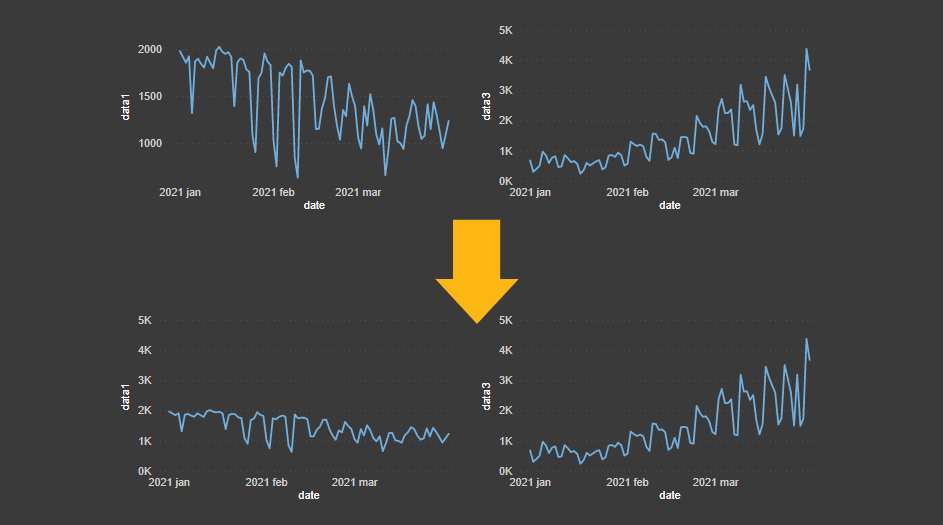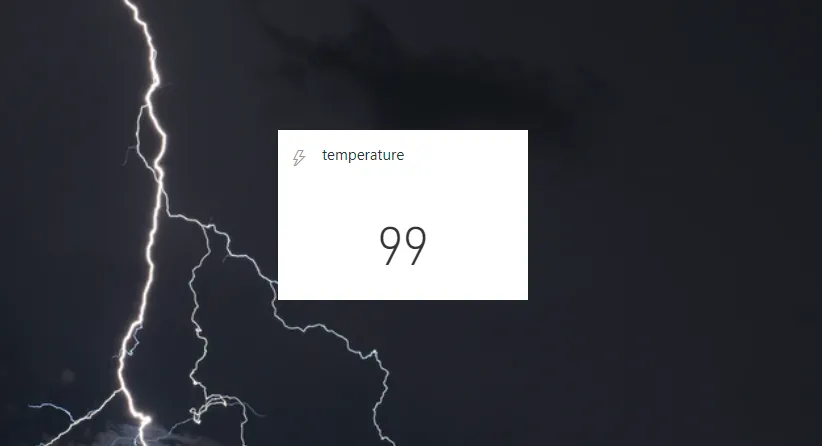Category: Power BI
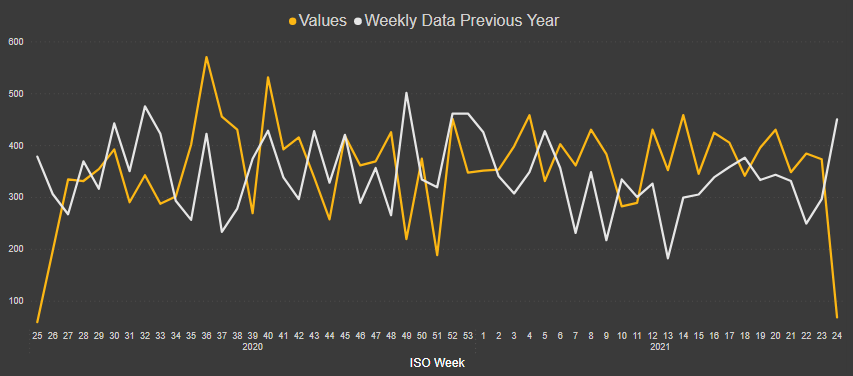
Get data from same week last year in Power BI
Here is how to get data from the same week last year in Power BI using DAX measure. I recommend using ISO week and year numbering to get an equal number of days each week and distinguish each year. Sometimes, when you have an unequal number of weeks in years, it might not be easy,…
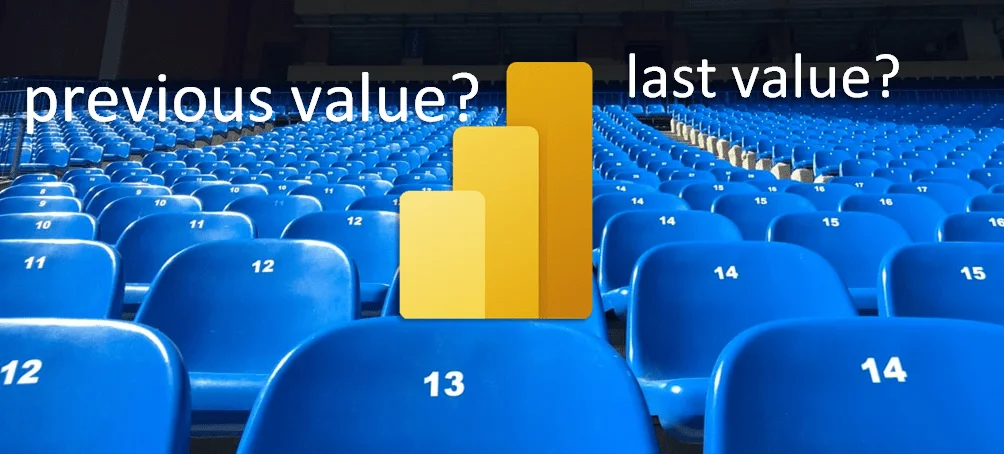
Calculate last or previous value within Power BI
Here is how to calculate last, previous, or values other periods ago in Power BI using DAX measures. It is not always straightforward, and there are multiple approaches to how to do that.
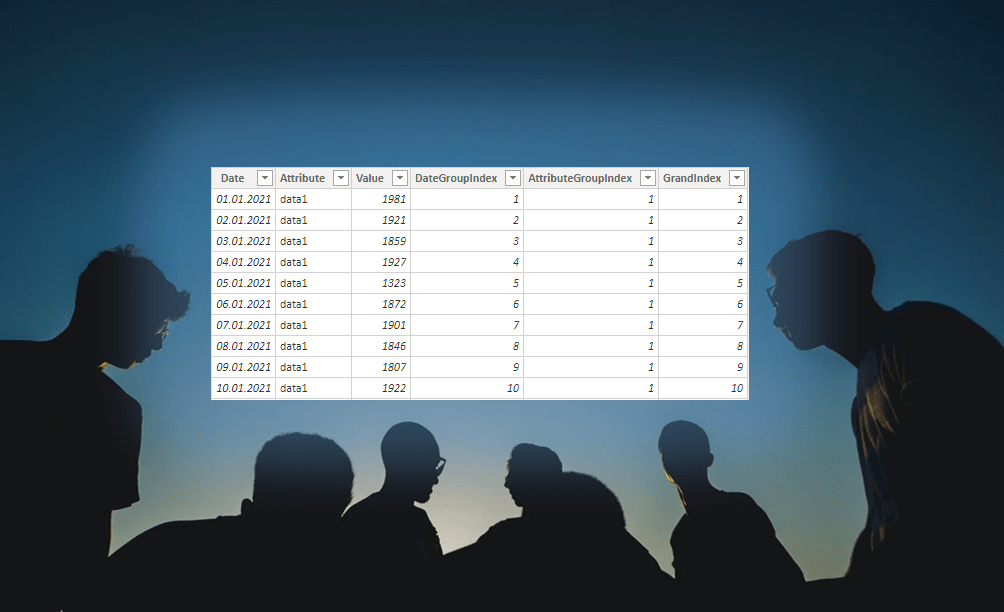
Create group index column by using DAX
One way to create a group index by using DAX is with the function RANKX. How to do that depends on your dataset structure, but this example might give you a good idea or precise solution.
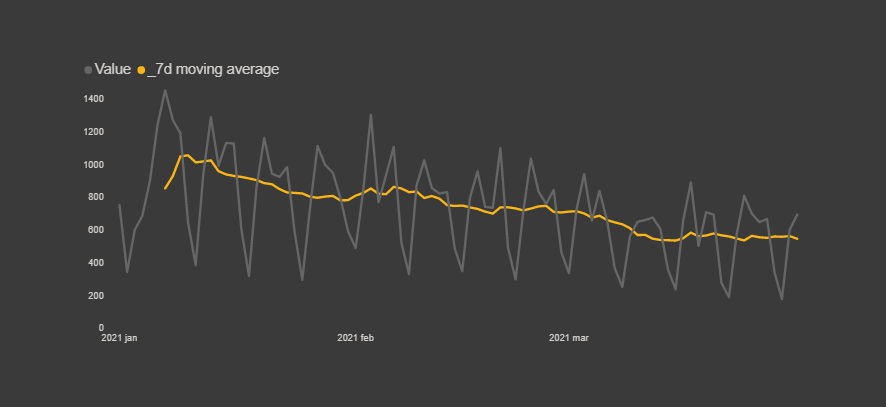
How to calculate moving average or sum in Power BI
A moving average can help to see data insights that sometimes are a little bit hidden behind seasonality. Here is how to calculate a moving average or sum in Power BI by using DAX. Sometimes moving average is called running or rolling average, but it is all the same.
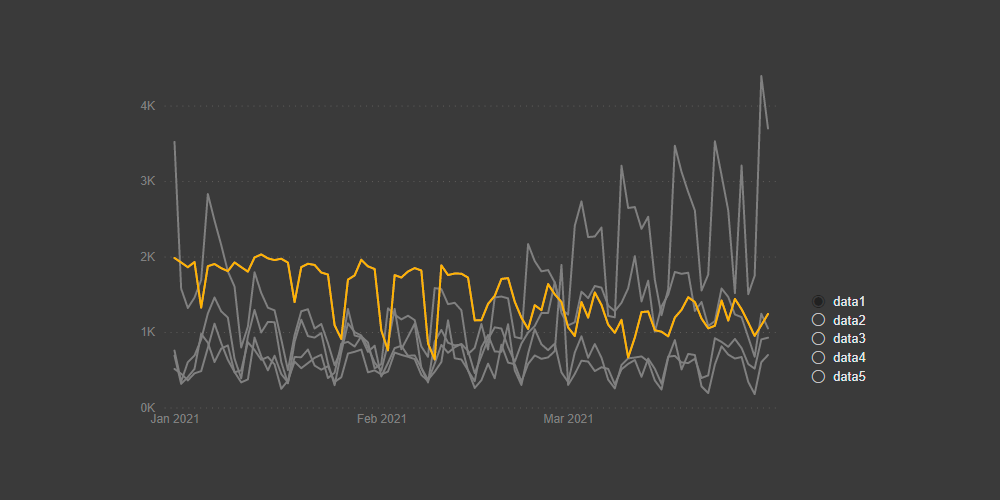
How to highlight one line chart series among many in Power BI
If you have multiple line chart series in one chart, then here is how to highlight one series among many in Power BI dynamically. That will enhance the ability to analyze data and compare one series to others.
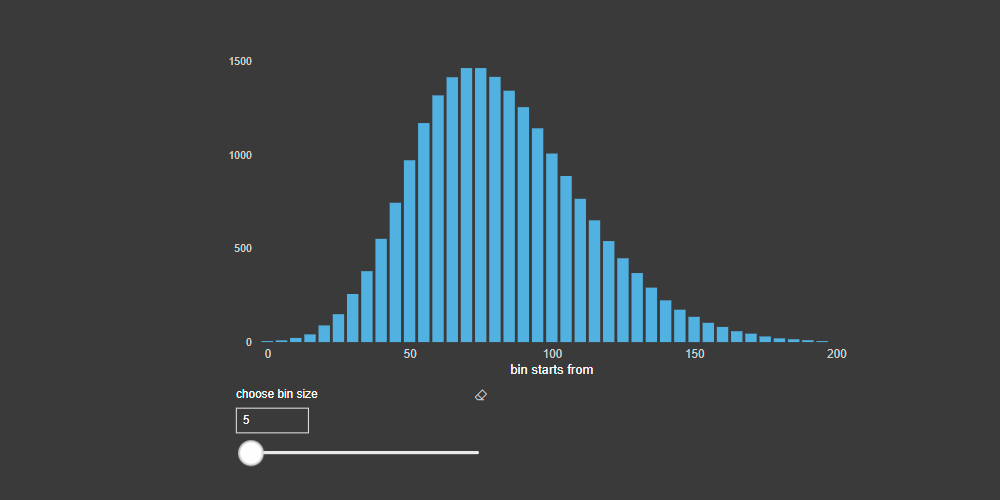
How to create a dynamic histogram in Power BI with adjustable bins
Here is how to create a dynamic histogram in Power BI. It changes with the help of a slicer that regulates data distribution groups (adjustable bins).
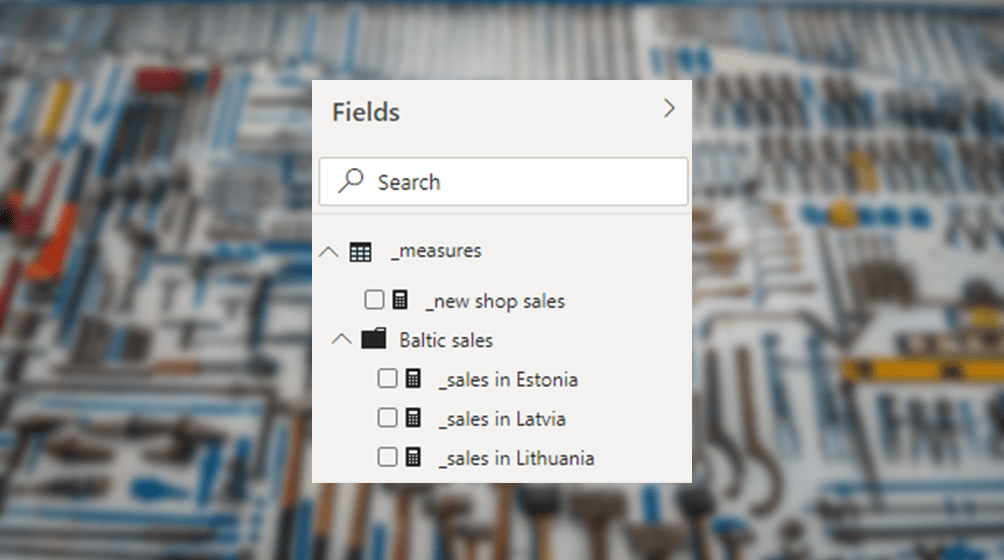
4 ways how to organize DAX measures in Power BI
Here are my favorite ways to organize DAX measures in Power BI that can save plenty of your time in larger projects.

How to connect to PostgreSQL database with Excel or Power BI
Here is how to connect to the PostgreSQL database with Excel or Power BI using the ODBC data source.