Category: dplyr
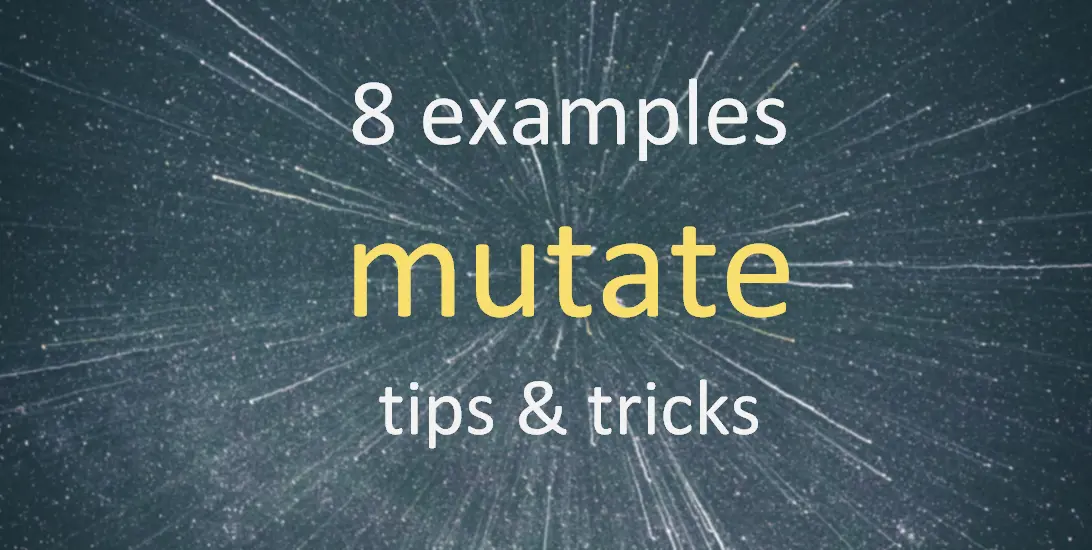
8 examples of how to use the dplyr function mutate in R
The dplyr function mutate in R might be one of the most popular functions that are used, for example, by creating a new data frame column. It is not hard to use that, and for some R users might be a reason why the function mutate is not fully known.
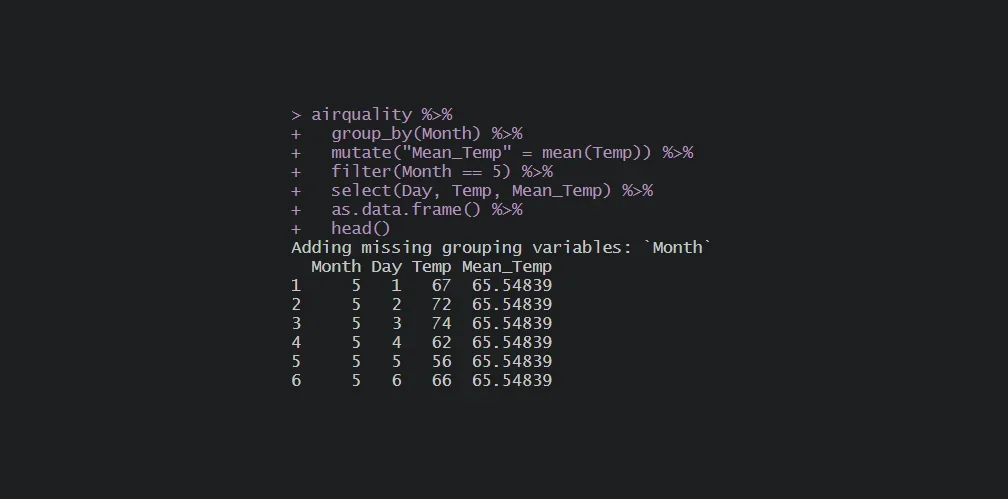
dplyr: Adding missing grouping variable
The dplyr message about adding missing grouping variable might appear during a data wrangling process. In my case, when I was using function select from dplyr, the “Adding missing grouping variable” message was displayed, and an unnecessary column appeared in the result. You cannot remove this column as easily as usual.

My top 10 favorite dplyr tips and tricks
Here is a compilation of my favorite dplyr tips and tricks that are very useful and easy to learn. When I started to work with the dplyr package, the first thing was the shortcut for the pipe operator in Windows Ctrl + Shift + M. A little thing with a significant impact. That is why…
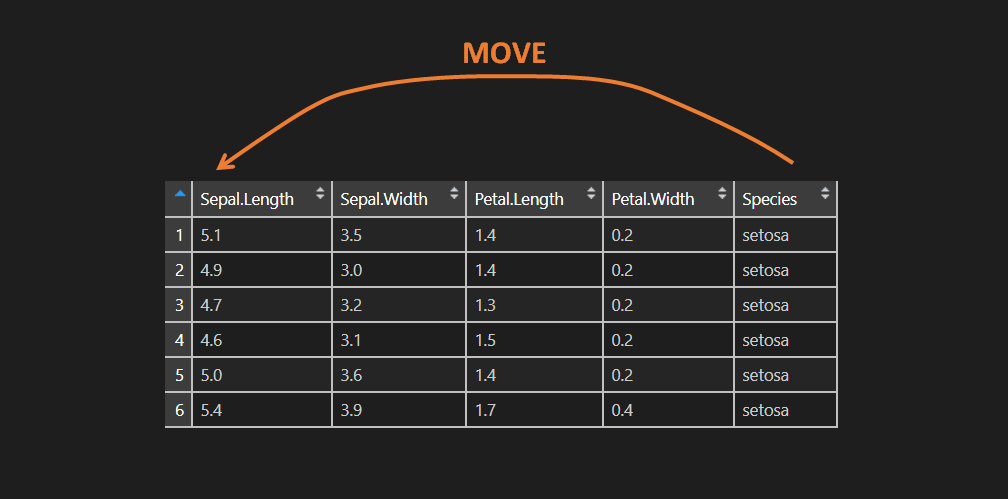
Move column to a specific position in R
The easiest way to move the data frame column to a specific position in R is by using the function relocate from package dplyr.
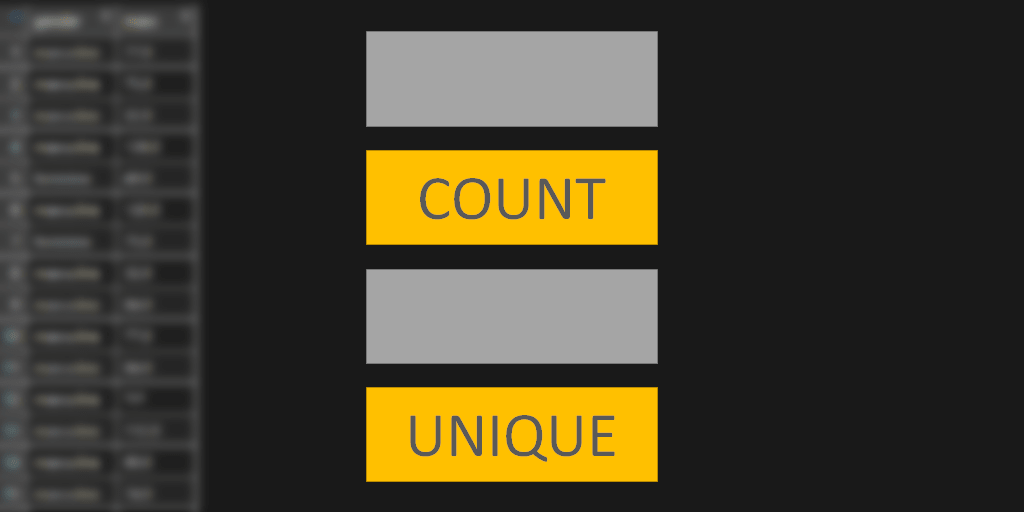
Count unique values in column by using R
Here is the easy method of how to calculate the count of unique values in one or multiple columns by using R.
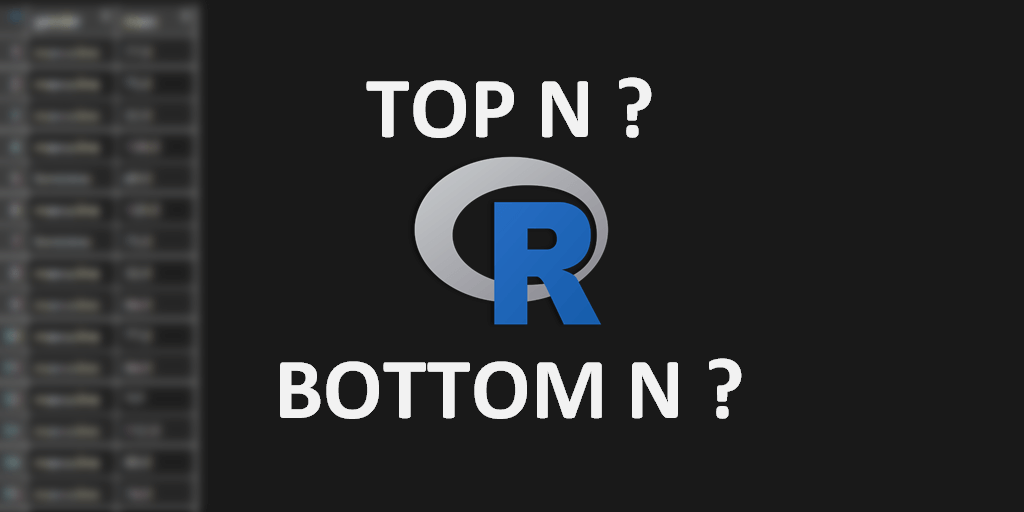
How to get top or bottom values by each group in R
It is easy to return top or bottom values by a group with functions slice_min and slice_max from dplyr in R. If you can’t find those functions, then you have to update dplyr.
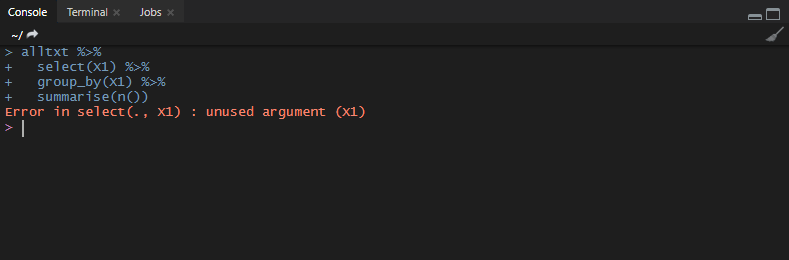
dplyr error in select: unused argument
An unused argument error might appear with any function (for example, dplyr), and the primal cause is a misunderstanding. If the function appears with the same name in multiple active libraries, then make sure which of them you are using. If you are not using from the library what you think you are using, then…