If you are new to R, one of the first questions might be how to add a column to the R data frame. Here are multiple scenarios that will help you to handle this task.
By using the $ sign in R, you can manipulate data frame content. You can take a look at something that I already there, overwrite or create new one.
I will use airquality data set to demonstrate that.
head(airquality) # Ozone Solar.R Wind Temp Month Day #1 41 190 7.4 67 5 1 #2 36 118 8.0 72 5 2 #3 12 149 12.6 74 5 3 #4 18 313 11.5 62 5 4 #5 NA NA 14.3 56 5 5 #6 28 NA 14.9 66 5 6
There is one column that contains temperatures in the Fahrenheit range.
head(airquality$Temp) #[1] 67 72 74 62 56 66
I will convert these Fahrenheit temperatures into Celsius by using these instructions. Here is how to add a new column to the R data frame by using the $ sign.
airquality$TempC <- 5 / 9 * (airquality$Temp - 32) head(airquality) # Ozone Solar.R Wind Temp Month Day TempC #1 41 190 7.4 67 5 1 19.44444 #2 36 118 8.0 72 5 2 22.22222 #3 12 149 12.6 74 5 3 23.33333 #4 18 313 11.5 62 5 4 16.66667 #5 NA NA 14.3 56 5 5 13.33333 #6 28 NA 14.9 66 5 6 18.88889
Add a column with mutate function from dplyr
Dplyr is one of the most popular packages in R, and it contains the function mutate that is useful in this scenario. The previously created column with the conversion from Fahrenheit to Celsius will look like this.
require(dplyr)
airquality <- airquality %>% mutate("TempC" = 5 / 9 * (Temp - 32))
head(airquality)
# Ozone Solar.R Wind Temp Month Day TempC
#1 41 190 7.4 67 5 1 19.44444
#2 36 118 8.0 72 5 2 22.22222
#3 12 149 12.6 74 5 3 23.33333
#4 18 313 11.5 62 5 4 16.66667
#5 NA NA 14.3 56 5 5 13.33333
#6 28 NA 14.9 66 5 6 18.88889
There are two useful arguments before and after that you can use in the function mutate to add and move the column to the necessary position at the same time.
require(dplyr)
airquality %>%
mutate("TempC" = 5 / 9 * (Temp - 32), .before = Month) %>%
head()
# Ozone Solar.R Wind Temp TempC Month Day
#1 41 190 7.4 67 19.44444 5 1
#2 36 118 8.0 72 22.22222 5 2
#3 12 149 12.6 74 23.33333 5 3
#4 18 313 11.5 62 16.66667 5 4
#5 NA NA 14.3 56 13.33333 5 5
#6 28 NA 14.9 66 18.88889 5 6Dplyr is a very useful package in R, and these 10 tips might help you quickly elevate your skills.
Add multiple columns to the R data frame
With help of the function mutate from dplyr, you can easily add multiple columns to the R data frame.
Let’s say that I want to create a column that contains converted temperature from Fahrenheit to Celsius and another with a rounded result. Rounding might look like a simple task, but I highly recommend taking a deeper look at some of the specific situations in R with rounding.
airquality <- airquality %>% mutate( "TempC" = 5 / 9 * (Temp - 32), "RoundedTempC" = round(TempC, digits = 0) ) head(airquality) # Ozone Solar.R Wind Temp Month Day TempC RoundedTempC #1 41 190 7.4 67 5 1 19.44444 19 #2 36 118 8.0 72 5 2 22.22222 22 #3 12 149 12.6 74 5 3 23.33333 23 #4 18 313 11.5 62 5 4 16.66667 17 #5 NA NA 14.3 56 5 5 13.33333 13 #6 28 NA 14.9 66 5 6 18.88889 19
If you add only two columns, you can use a basic approach like at the beginning of this post.
Add an empty column in R
Here is how to create an empty data frame column.
airquality$EmptyCol <- NA head(airquality) # Ozone Solar.R Wind Temp Month Day TempC RoundedTempC EmptyCol #1 41 190 7.4 67 5 1 19.44444 19 NA #2 36 118 8.0 72 5 2 22.22222 22 NA #3 12 149 12.6 74 5 3 23.33333 23 NA #4 18 313 11.5 62 5 4 16.66667 17 NA #5 NA NA 14.3 56 5 5 13.33333 13 NA #6 28 NA 14.9 66 5 6 18.88889 19 NA
The alternative to that is the add_column function from tibble, which would fit better in the dplyr workflow. This function has additional arguments that help you move a new column to a certain position. It is possible to move columns anyway, but with additional steps.
airquality <- airquality %>% tibble::add_column("EmptyCol2" = NA)
head(airquality)
# Ozone Solar.R Wind Temp Month Day TempC RoundedTempC EmptyCol EmptyCol2
#1 41 190 7.4 67 5 1 19.44444 19 NA NA
#2 36 118 8.0 72 5 2 22.22222 22 NA NA
#3 12 149 12.6 74 5 3 23.33333 23 NA NA
#4 18 313 11.5 62 5 4 16.66667 17 NA NA
#5 NA NA 14.3 56 5 5 13.33333 13 NA NA
#6 28 NA 14.9 66 5 6 18.88889 19 NA NA
Create an empty data frame in R
It might sound easy because it contains only empty columns. Here is a post from this blog that includes simple instructions on how to do that.
Create a new column in R with the condition
One of the best solutions for beginners is using the function ifelse which works similarly to the if function in Excel.
airquality$CondCol <- ifelse(airquality$Temp > 70, "high", "low") head(airquality) # Ozone Solar.R Wind Temp Month Day TempC RoundedTempC EmptyCol EmptyCol2 CondCol #1 41 190 7.4 67 5 1 19.44444 19 NA NA low #2 36 118 8.0 72 5 2 22.22222 22 NA NA high #3 12 149 12.6 74 5 3 23.33333 23 NA NA high #4 18 313 11.5 62 5 4 16.66667 17 NA NA low #5 NA NA 14.3 56 5 5 13.33333 13 NA NA low #6 28 NA 14.9 66 5 6 18.88889 19 NA NA low
If you have a simple condition and true or false in the result is enough, you can create a conditional column simpler.
airquality$CondCol <- airquality$Temp > 70 head(airquality) # Ozone Solar.R Wind Temp Month Day TempC RoundedTempC EmptyCol EmptyCol2 CondCol #1 41 190 7.4 67 5 1 19.44444 19 NA NA FALSE #2 36 118 8.0 72 5 2 22.22222 22 NA NA TRUE #3 12 149 12.6 74 5 3 23.33333 23 NA NA TRUE #4 18 313 11.5 62 5 4 16.66667 17 NA NA FALSE #5 NA NA 14.3 56 5 5 13.33333 13 NA NA FALSE #6 28 NA 14.9 66 5 6 18.88889 19 NA NA FALSE
Here is how to convert them into 1 and 0.
Opposite of adding columns to the R data frame
If you want to do the opposite of adding something to the data frame, take a look at this post.
This post explains how to remove unnecessary columns in R in at least 4 different ways.
Here is how to split the existing data frame column in R.
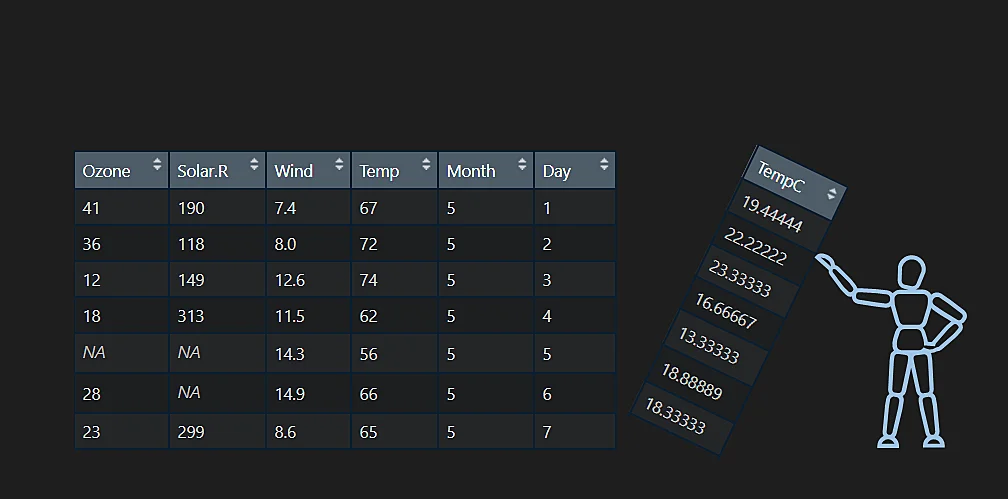
Leave a Reply