Do you want to edit R data frame like an Excel table? It is not possible the same way. But on the other hand, there is a solution that is comfortable enough to edit a few entries.
Here is my data frame. Imagine that it comes from a source that I cannot edit. There is one value that should be there (NA).
df <- data.frame( id = as.character(c("00129", "00121", NA, "00127", "00130", "00128", "00111")), agent = as.character(c("David", "John", "Paul", "Kate", "Thomas", "Alma", "Grace")) ) # id agent #1 00129 David #2 00121 John #3 NA Paul #4 00127 Kate #5 00130 Thomas #6 00128 Alma #7 00111 Grace
Edit R data frame almost like in Excel
There is an R base function edit that opens a new window with the data frame data.
To save changes, assign that to the same data frame like this.
df <- edit(df)
If you are working in RStudio, you might be surprised how the window will look like in R. Maybe not so pretty, but you can do what you need. You can even add a new column (Var 3 in the picture).
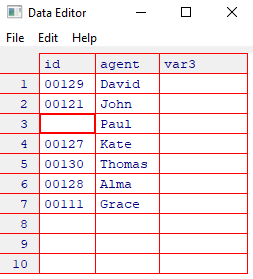
Make necessary changes.
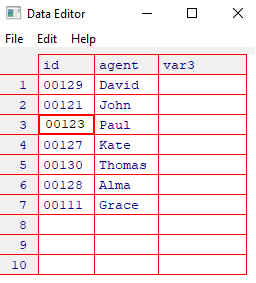
After closing that window, check your data frame. All changes should be there.
df # id agent #1 00129 David #2 00121 John #3 00123 Paul #4 00127 Kate #5 00130 Thomas #6 00128 Alma #7 00111 Grace
There is a more serious solution to that with package editData.
Here is another handy approach. Sometimes it is useful to quickly copy data from R to Excel to do some quick checkups.
Are you new to R programming but an experienced Excel user? This Datacornering post might be just for you. How to switch from Excel to R
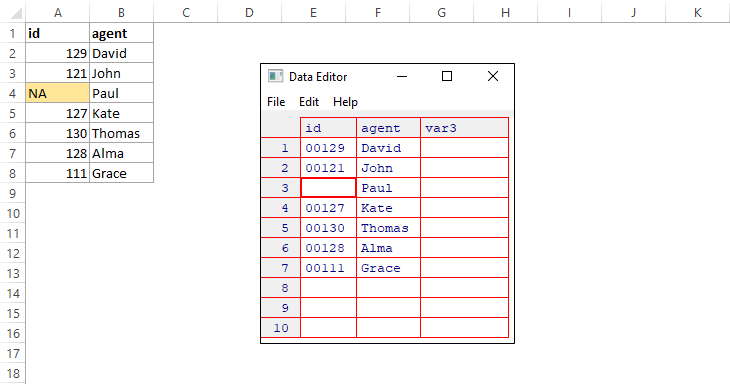
Leave a Reply