I calculated ISO week number in Power Query following instructions from Wikipedia.
Here is how it goes. M code is at the end of this post.
It all starts with weekday calculation. By default Power Query Date.DayOfWeek function returns a number between 0 and 6 starting from Sunday. To return weekday number according to ISO8601 rules, you have to add optional first-weekday value and change numbering from 1 to 7. For this demonstration, I also generated a list of dates.
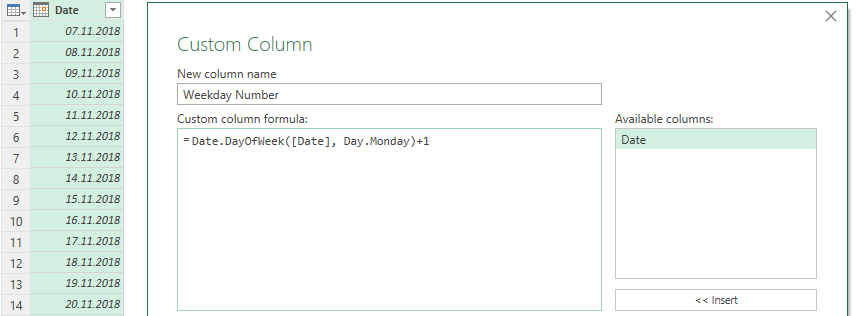
=Date.DayOfWeek([Date], Day.Monday)+1
After this little adjustment, it is possible to calculate ISO week number in Power Query with all necessary conditions.
Using ISO weekday numbers (running from 1 for Monday to 7 for Sunday), subtract the weekday from the ordinal date, then add 10. Divide the result by 7. Ignore the remainder; the quotient equals the week number. If the week number thus obtained equals 0, it means that the given date belongs to the preceding (week-based) year. If a week number of 53 is obtained, one must check that the date is not actually in week 1 of the following year.
=if Number.RoundDown((Date.DayOfYear([Date])-(Date.DayOfWeek([Date], Day.Monday)+1)+10)/7)=0 then Number.RoundDown((Date.DayOfYear(#date(Date.Year([Date])-1,12,31))-(Date.DayOfWeek(#date(Date.Year([Date])-1,12,31), Day.Monday)+1)+10)/7) else if (Number.RoundDown((Date.DayOfYear([Date])-(Date.DayOfWeek([Date], Day.Monday)+1)+10)/7)=53 and (Date.DayOfWeek(#date(Date.Year([Date]),12,31), Day.Monday)+1<4)) then 1 else Number.RoundDown((Date.DayOfYear([Date])-(Date.DayOfWeek([Date], Day.Monday)+1)+10)/7)
Looking for ISO year calculation? If you have ISO week numbering then here is the easiest way how to calculate ISO year in Power Query.
It might be a useful addition to a flexible calendar table that you can create with Power Query.
Here is the M code that you can put in Blank Query and try by yourself.
//nju.fe1.myftpupload.com
let
Source = List.Dates(DateTime.Date(DateTime.LocalNow()), 365, #duration(1, 0, 0, 0)),
#"Converted to Table" = Table.FromList(Source, Splitter.SplitByNothing(), null, null, ExtraValues.Error),
#"Renamed Columns" = Table.RenameColumns(#"Converted to Table",{{"Column1", "Date"}}),
#"Changed Type" = Table.TransformColumnTypes(#"Renamed Columns",{{"Date", type date}}),
#"Weekday Number" = Table.AddColumn(#"Changed Type", "Weekday Number", each Date.DayOfWeek([Date], Day.Monday)+1),
#"ISO Week Number" = Table.AddColumn(#"Weekday Number", "ISO Week Number", each if
Number.RoundDown((Date.DayOfYear([Date])-(Date.DayOfWeek([Date], Day.Monday)+1)+10)/7)=0
then
Number.RoundDown((Date.DayOfYear(#date(Date.Year([Date])-1,12,31))-(Date.DayOfWeek(#date(Date.Year([Date])-1,12,31), Day.Monday)+1)+10)/7)
else if
(Number.RoundDown((Date.DayOfYear([Date])-(Date.DayOfWeek([Date], Day.Monday)+1)+10)/7)=53
and (Date.DayOfWeek(#date(Date.Year([Date]),12,31), Day.Monday)+1<4))
then
1
else
Number.RoundDown((Date.DayOfYear([Date])-(Date.DayOfWeek([Date], Day.Monday)+1)+10)/7))
in
#"ISO Week Number"
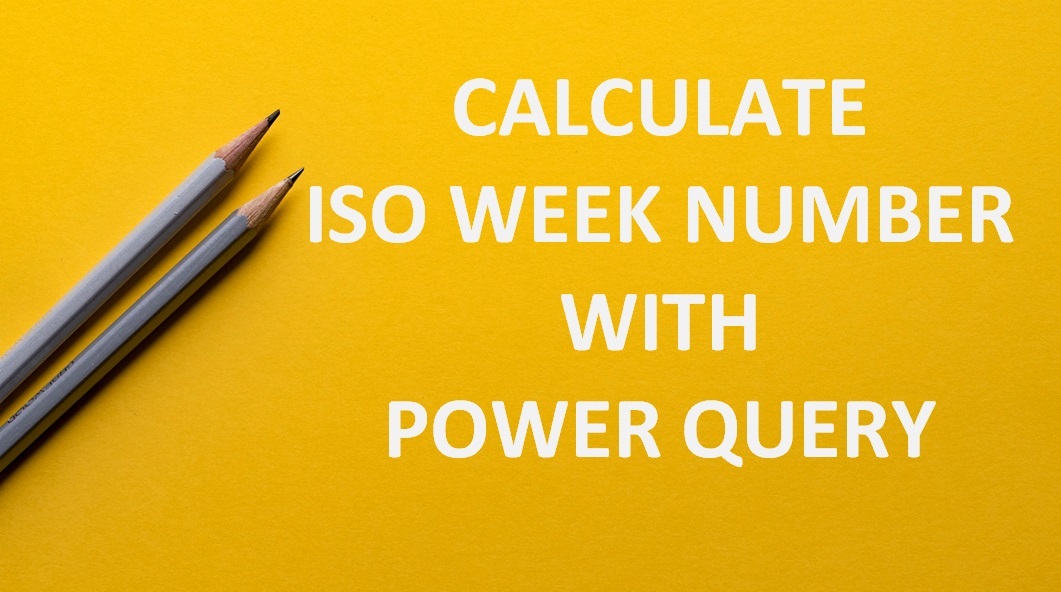
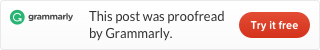
Leave a Reply