Here is a simple trick that is not so obvious. By adding two minus signs before calculation, you can convert TRUE, FALSE into 1, 0 in Excel.
=--(A2=B2)
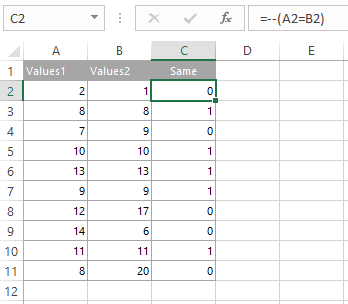
Here is a simple trick that is not so obvious. By adding two minus signs before calculation, you can convert TRUE, FALSE into 1, 0 in Excel.
=--(A2=B2)
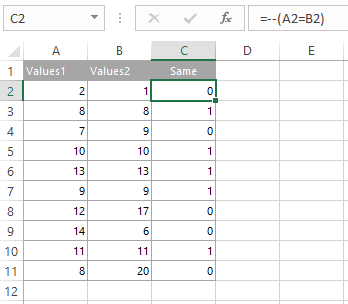
Leave a Reply