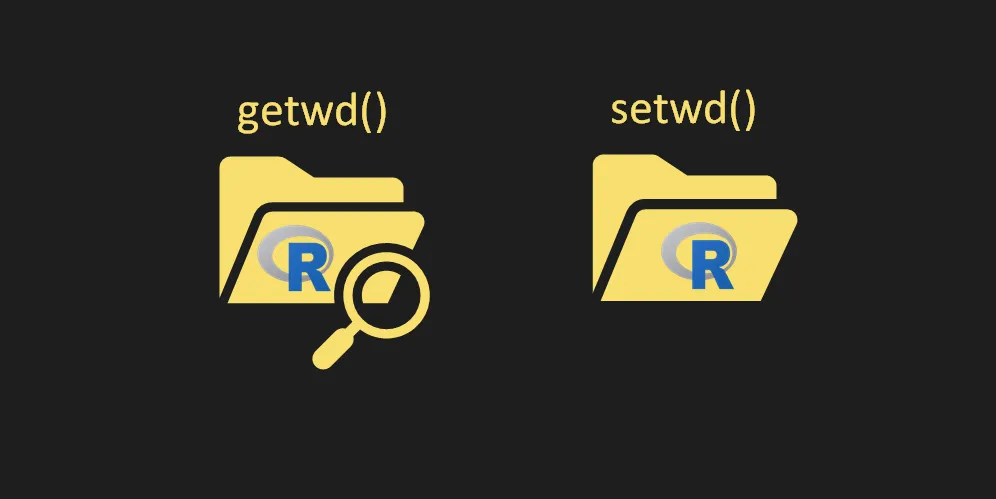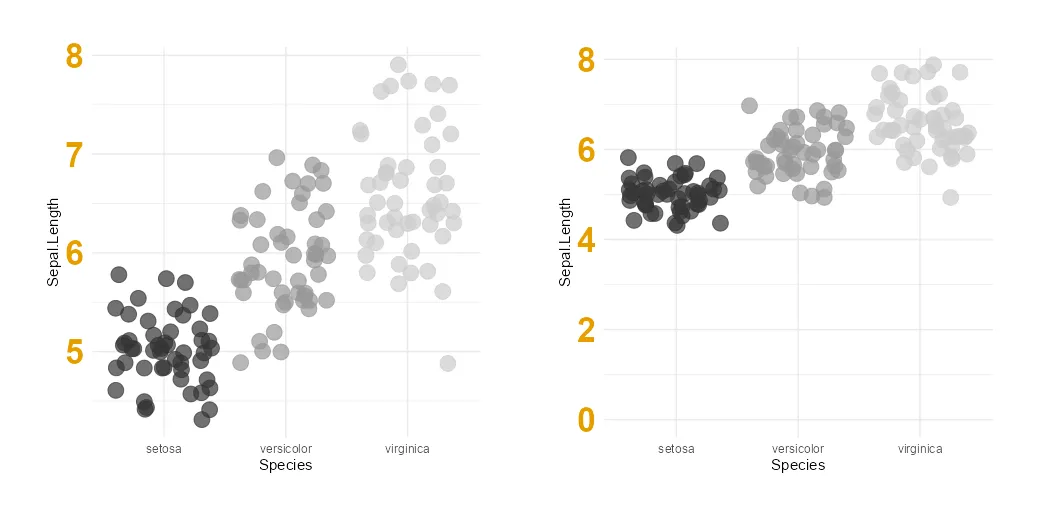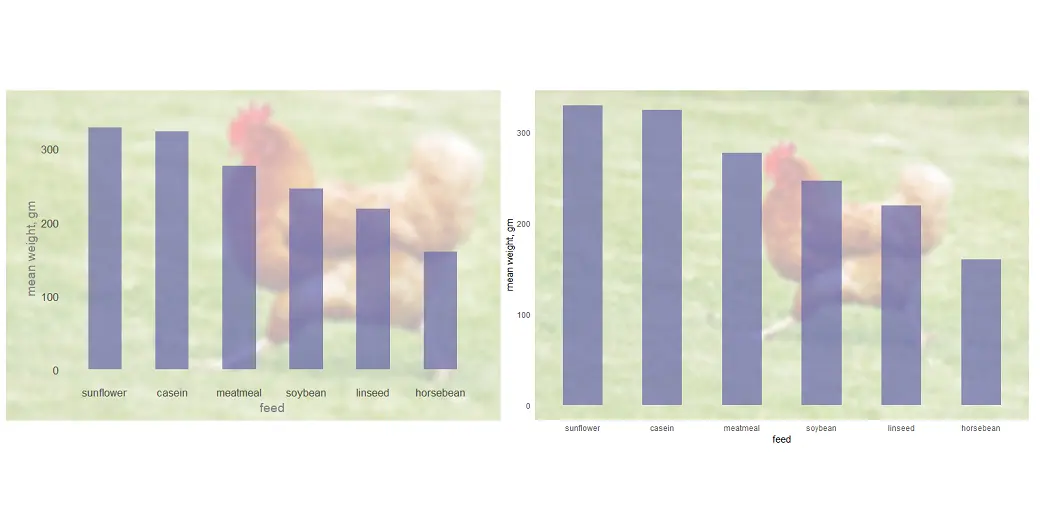Category: R
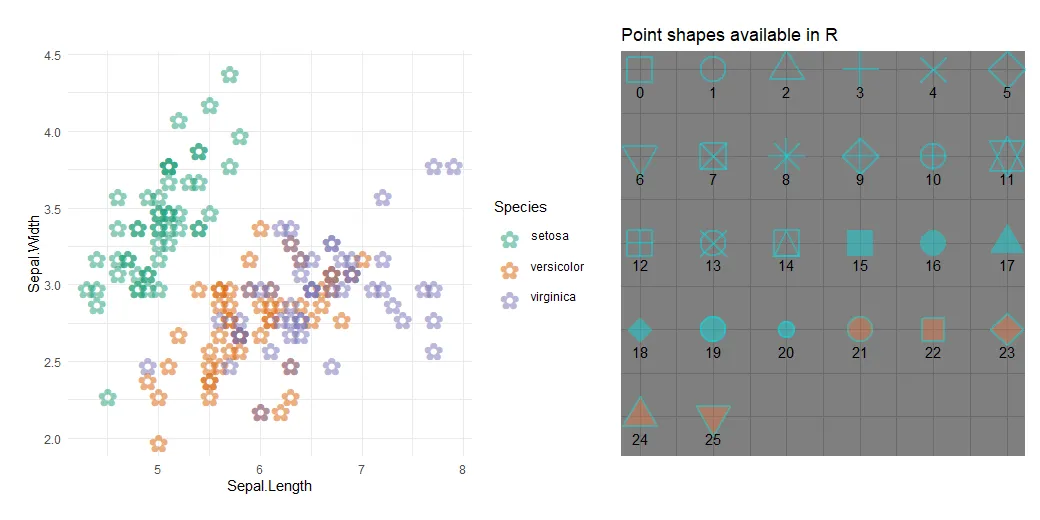
How to change marker shape in the R plot
Sometimes you might wonder how to remove the border around dots in ggplot2, but all you have to do is change the marker shape in the R plot. When creating a plot in R that contains markers, it is possible to adjust the color, transparency, and also shape.
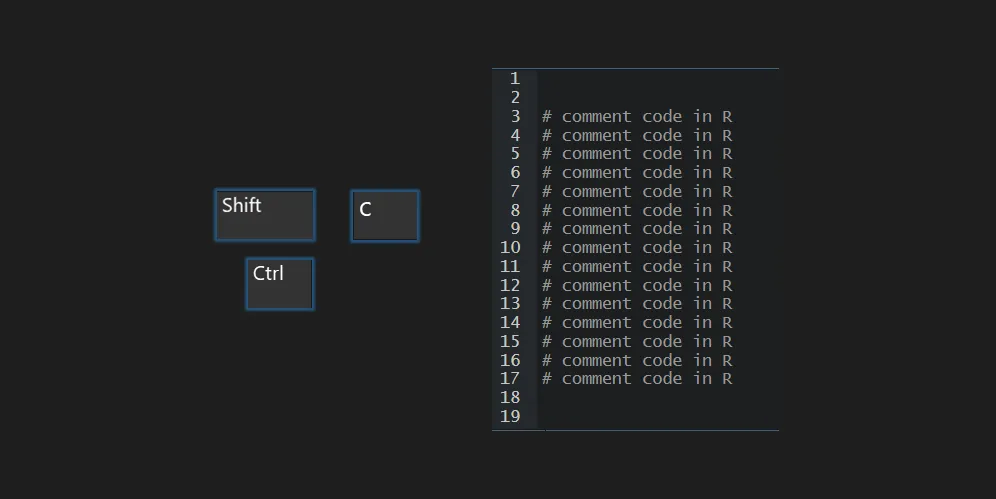
Comment out multiple lines in R or uncomment
Here is how to comment out multiple lines in R by using the shortcut Ctrl + Shift + C or other techniques. In RStudio, you can comment and uncomment a block of code by using a shortcut or GUI. Commenting is very useful if you want to keep a peace code for later or experiment…
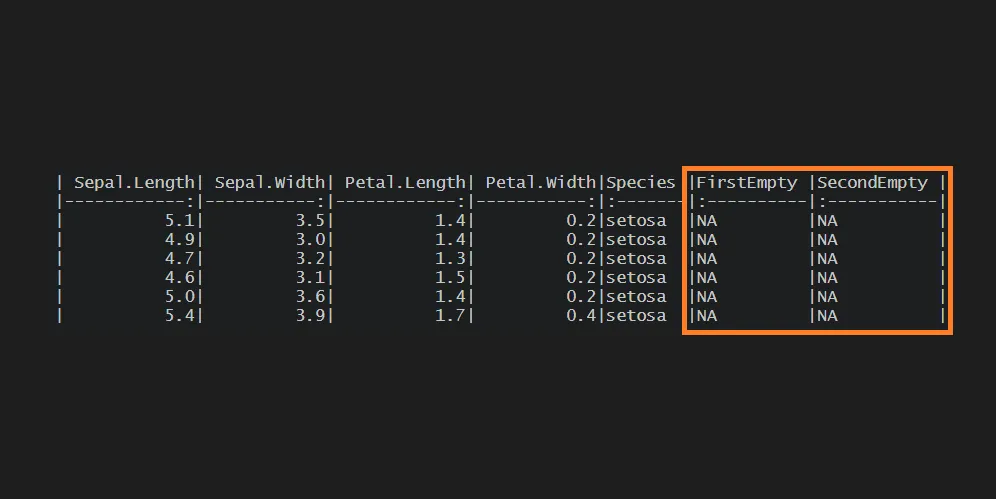
How to create a blank column in the R data frame?
Sometimes it is necessary to create a blank column in the R data frame to ensure that it will be available at all times. Here are multiple scenarios on how to do that. It might be just one blank column or multiple blank columns. Sometimes based on which of the necessary columns are missing.

Compare data frames in R, column names, data types, and content
Before appending or joining, it might be necessary to compare data frames in R. For example, differences in column names and data types. Sometimes even necessary if you are dealing with an error caused by unmatching columns or data types. Besides that, you can also compare other content.
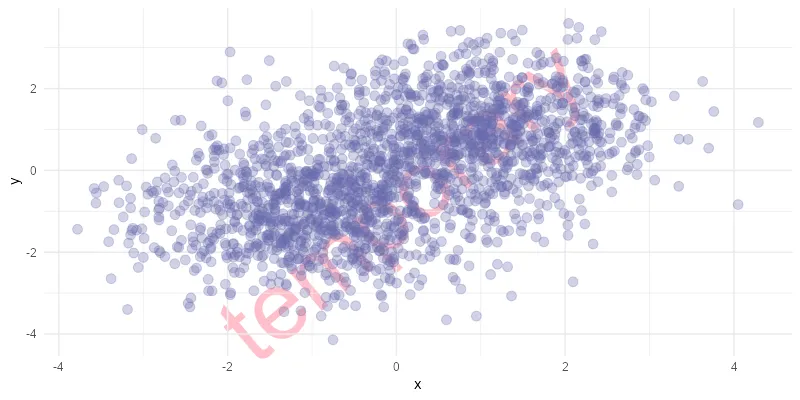
How to save R plots or other results temporarily
If you want to save R plots or other script results temporarily, here is a simple way to do that. It might be helpful if it is necessary to save them outside the R environment, but you don’t want to clean up secondary results. For example, by converting plots to another image format. Here is…