Month: November 2018
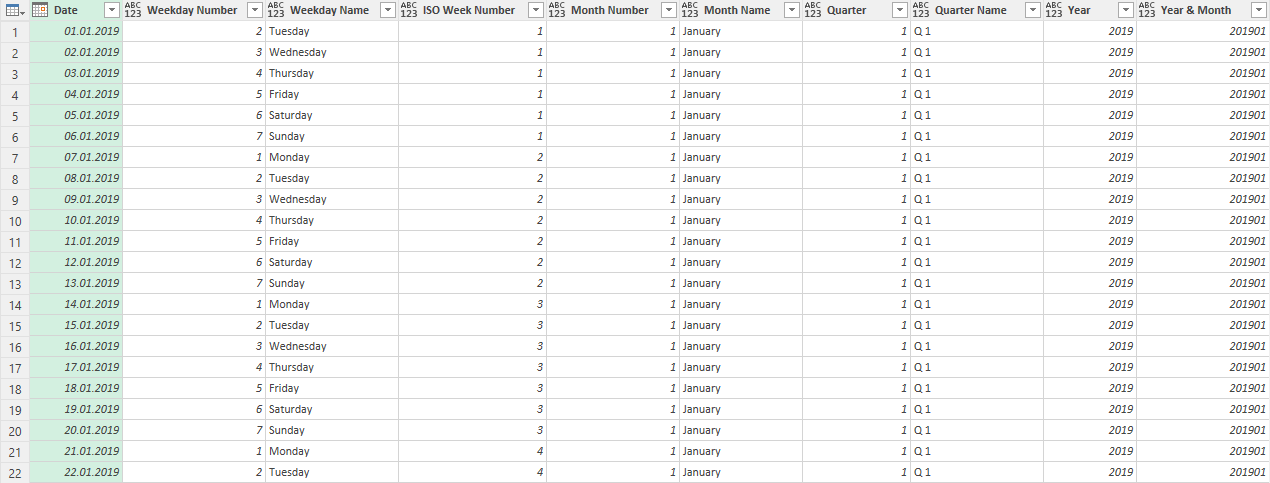
How to create a flexible calendar table with Power Query
Here is an example of how to generate calendar based on two input values – date of the first day and date of the last day. It is a flexible approach you can generate a calendar for the year 2019 or only next 30 days. M code that you can use in Blank Query is…
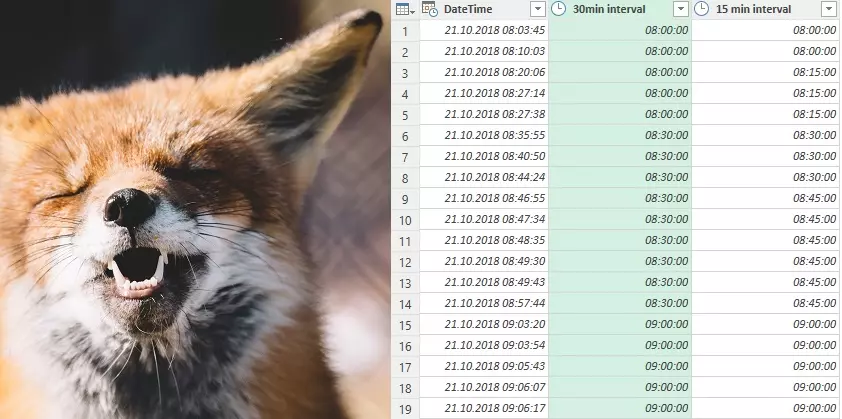
How to categorize and group data in time intervals with Power Query
If you have DateTime or time column in your data, then sometimes there is a desire to analyze it by time intervals. With Excel and DAX functions you have plenty of possibilities how to do that, but in Power Query, you have to sweat a little bit. Here is the way how to do that…
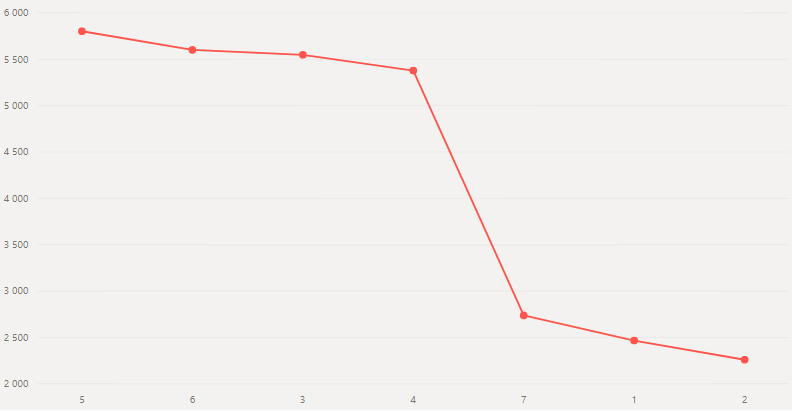
How to add markers to line chart in Power BI
Like step chart option previous post it is also a little bit hidden. The key is to use categorical X axis. After that, you can see activated marker option under Shapes.
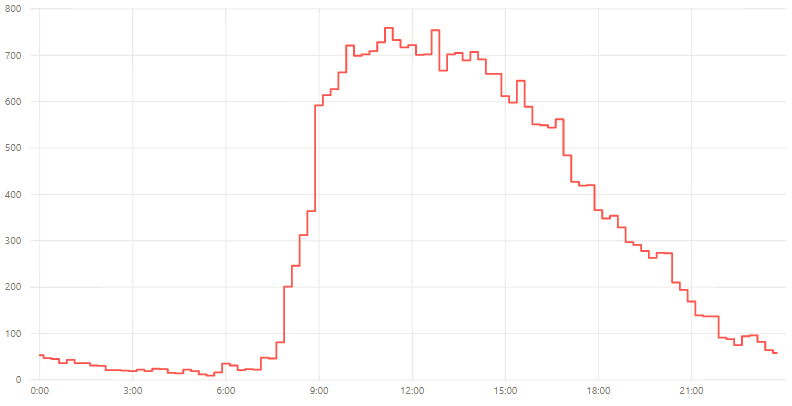
How to create a step chart in Power BI
It is a little bit hidden option, but very simple to use. After creating your line chart, go to the Format section -> Shapes -> turn on Stepped.
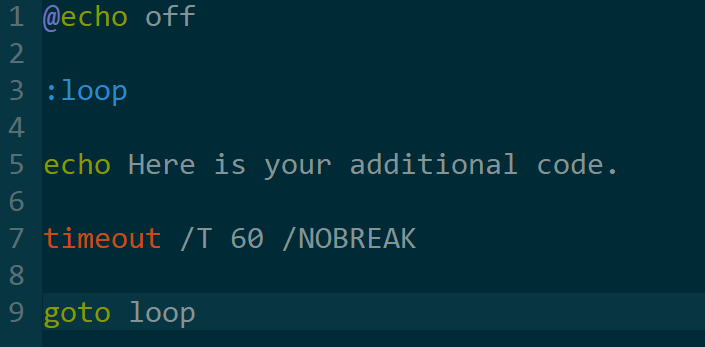
How to schedule or periodically loop tasks in Windows
For scheduling in Windows, there are classy options like Task Scheduler and running programmes on startup. Also, it worth mention that you can create a loop in a batch file to periodically run some command line commands, R scripts or other programmes that are possible to run in batch mode.

Easy way how to make Power BI table from scratch, without an external data source
There are two options: – Power Query function #table – Enter Data feature in Power BI #table function, in my opinion, is a more flexible way if you like to work with M code, but sometimes time-consuming. Here is a reusable solution to quickly build Power Query #table function in Excel with text concatenation.
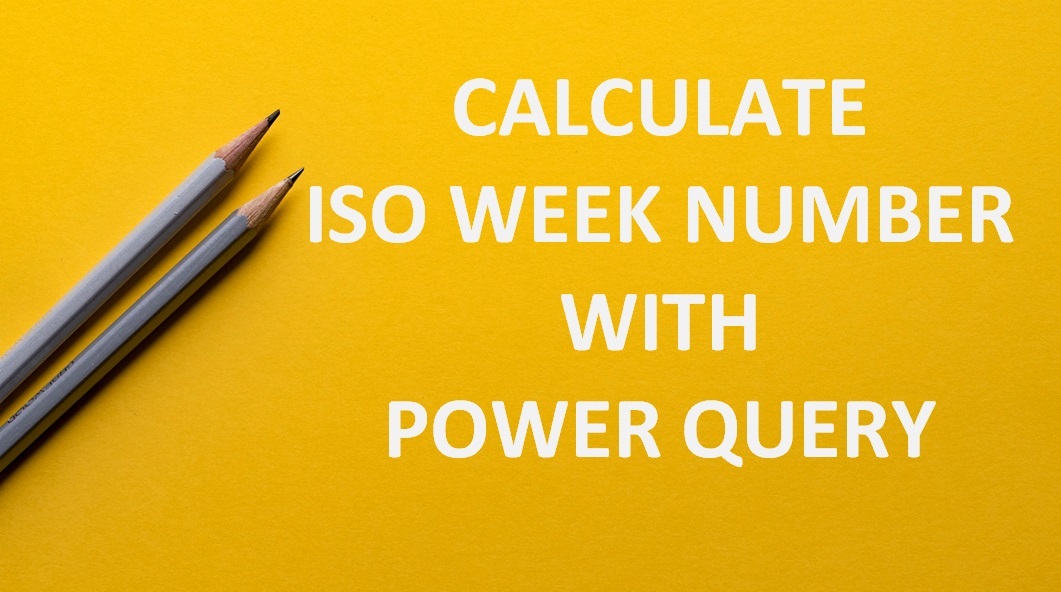
How to calculate ISO week number in Power Query
I calculated ISO week number in Power Query following instructions from Wikipedia. Here is how it goes. M code is at the end of this post.

How to calculate today’s date in Excel, VBA code in Excel, DAX, Power Query, R, PowerShell, CMD and SQL
No matter what kind of tool you use need to get today’s date remains. Here is how to do that in eight different environments.